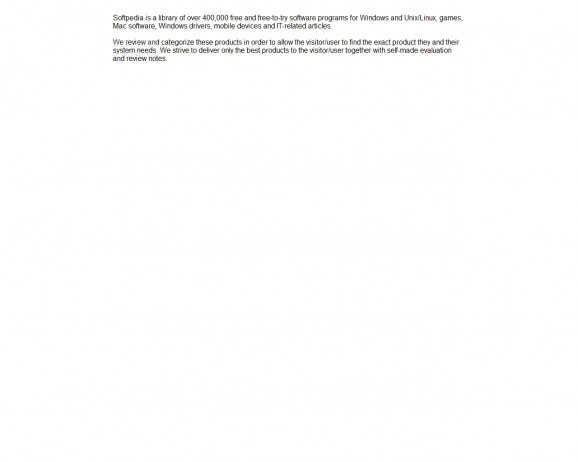Focus entirely on writing in a complete distraction-free environment which covers your screen in a white canvas and saves all your work on exit #Text Editor #Edit Text #Text Writer #Writer #Editor #Text
Text writing turned out to be quite an important activity despite the rapid evolution of technology. It’s now behind most of the programs and web pages you use and visit, as well as a solid communication method thanks to social networks. Personal stuff is also involved, and if you’re interested in a distraction-free writing environment, Scriptum might just be the tool for you.
A pretty cool thing about it is the lack of a setup process to involve time and effort, thus letting you take your writing tool, as well as your documents with you wherever you go. You just need to make sure that the computer you plan to use it on is fitted with .NET Framework, because it’s a mandatory requirement for functionality.
Your entire screen is covered by a white canvas right from the start, but this doesn’t affect anything in the background. There aren’t any margins, page delimiters, or toolbars, so the entire visual space is dedicated to your text, or at least most of it. Sadly, text goes in a pretty narrow space, but you can fill it to infinity on the vertical level.
Nothing really keeps you from starting to write, with a black font color used for just the right contrast with the background. Unfortunately, the application is completely devoid of any customization options, which means you’re not able to apply any settings related to text style, attributes, or color, not even for the background.
More than that, you might find it a little frustrating that focus is completely put on writing, not that this is necessarily an impediment, but there are no other options, not even plain ones to even quit the application, and exiting needs to be forcefully performed, either from the Task Manager, or via the Alt + F4 hotkey. Luckily, your text is saved as both TXT and RTF, and you resume the next time you run the program.
All things considered, we can state that Scriptum comes with good intentions, but it puts just a little too much emphasis on writing. It could have been useful to see at least an auto-hiding, small menu with a quit option rather than to leave you scratching your head and pressing buttons at random to discover something which isn’t even there.
Scriptum 1.0.0
add to watchlist add to download basket send us an update REPORT- runs on:
- Windows All
- file size:
- 15 KB
- filename:
- Scriptum-1.0.0.zip
- main category:
- Office tools
- developer:
calibre
ShareX
4k Video Downloader
Microsoft Teams
Bitdefender Antivirus Free
Windows Sandbox Launcher
Context Menu Manager
IrfanView
7-Zip
Zoom Client
- IrfanView
- 7-Zip
- Zoom Client
- calibre
- ShareX
- 4k Video Downloader
- Microsoft Teams
- Bitdefender Antivirus Free
- Windows Sandbox Launcher
- Context Menu Manager