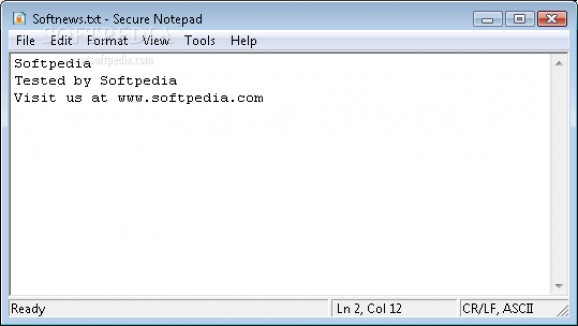Compose multiple plain text documents, format the content's appearance, save the output as an encrypted text file and embed binary strings #Notepad clone #Encrypt text file #Text encryptor #Notepad #Encryptor #Encrypt
Secure Notepad is a small and basic word processor that helps you create plain text drafts that can contain temporary, general or valuable information. It comes with a built-in encryption system that can save documents in a specific file format: ETXT.
The installation is swift and requires only a few clicks from your side. The provided interface is plain and self-explanatory. Secure Notepad can be a nice replacement for the Windows Notepad, however, it's not intended for creating complex-looking text files.
The main purpose of the tool is to offer simple means to draft temporary data, like addresses, thoughts, ideas or phone numbers, as well as more sensitive information, such as passwords, usernames or login credentials.
Thanks to its encrypted save function, you don't have to worry that your valuable details are going to be accessed or modified but unauthorized people. If there is no activity registered in the editor, the program is automatically minimized to the taskbar, while the inserted text's color is set to a brigther tone, making it hard to read.
You also have the choice to save the file as a standard plain text draft if you know there isn't anything important in it. It would've been a great addition if Secure Notepad offered an option to set your own password or generate custom ones with different characters or letters.
The utility lets you copy and paste text from other documents, websites or apps, find and replace terms with others, and insert the date and time. Plus, the content can be customized with font types, sizes and several default colors, as well as wrapped in the page.
You can embed binary data from the computer and strings into the current text, select the style (e.g. HEX, C array), unit (byte, word, integer), along with the number of units for a line, tab and space size.
On an ending note, Secure Notepad is a handy text processor designed to help you compose standard or encrypted plain text documents, change the font look, and embed binary files and strings.
What's new in Secure Notepad 1.1:
- Settings saving
- Tools menu is added: embedding binary data feature
Secure Notepad 1.1
add to watchlist add to download basket send us an update REPORT- runs on:
- Windows All
- file size:
- 595 KB
- filename:
- SecureNotepad.exe
- main category:
- Office tools
- developer:
- visit homepage
Windows Sandbox Launcher
Context Menu Manager
IrfanView
ShareX
4k Video Downloader
7-Zip
calibre
Bitdefender Antivirus Free
Zoom Client
Microsoft Teams
- Bitdefender Antivirus Free
- Zoom Client
- Microsoft Teams
- Windows Sandbox Launcher
- Context Menu Manager
- IrfanView
- ShareX
- 4k Video Downloader
- 7-Zip
- calibre