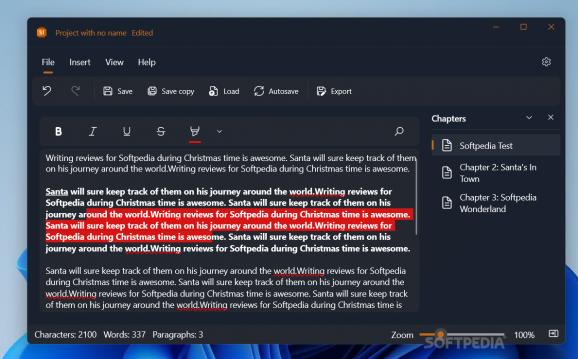This interesting app for taking notes is a great starting point for any individual who'd like to develop storytelling skills, and elaborate organized written content #Text Editor #Text Story #Chapter Writting #Text #Write #Story
Storylines is an exceptionally well-thought notes editor. Of course, taking its name into consideration, this program is not your average notepad application. In fact, it's centered on individuals who'd like to try their hand and mind at writing some sort of story or chapter-based tale. In short, it's a writer-oriented program. It's well polished and features specific options that storytellers would require to fully exploit their ideas and thoughts.
Once launched, the application will unfold in front of the user. It looks simple, well-organized, and modern. It features many adjustable settings in terms of looks, and allows any individual to choose how to better integrate the app with the rest of the OS. You can choose between two themes, a light and dark one, and also change the color used within the program for labeling settings and functions.
Structuring your writing is not difficult at all. The app supports short stories as well as novels or any other kind of material that is divided into chapters. The whole system is intuitive. The right pane will show you what chapters you're working on.
Adding extras simply requires you to right-click, or select the Insert option on the app's ribbon. Further support in terms of writing development can be achieved by working with a dialogue mode, also accessible from the same option.
Dictation is probably the most interesting feature for individuals who have already started their creative process on paper. Dictating your created ideas for further continuation within this platform couldn't have been easier.
Just make sure you pronounce each word clearly for the app to pick it up. You'll need a microphone of sorts for this to work, of course. An autosave feature will help those who are forgetful to save work at a given interval. This too can be adjusted by any individual using the program.
Storylines might not win you because it has features unheard of, but rather because it offers you a polished experience that includes all the tools you need to express your thoughts and ideas the way you wish to.
What's new in Storylines 0.7.0:
- The Information Dialog is now Story Analysis with an design overhaul and new features (View > Story Analysis)
- Focus Mode got a much appreciated update with new features and fixes (View > Focus Mode)
Storylines 0.7.0
add to watchlist add to download basket send us an update REPORT- PRICE: Free
- runs on:
-
Windows 11
Windows 10 32/64 bit - file size:
- 33.9 MB
- main category:
- Office tools
- developer:
- visit homepage
Microsoft Teams
IrfanView
Bitdefender Antivirus Free
ShareX
Zoom Client
4k Video Downloader
7-Zip
Context Menu Manager
calibre
Windows Sandbox Launcher
- Context Menu Manager
- calibre
- Windows Sandbox Launcher
- Microsoft Teams
- IrfanView
- Bitdefender Antivirus Free
- ShareX
- Zoom Client
- 4k Video Downloader
- 7-Zip