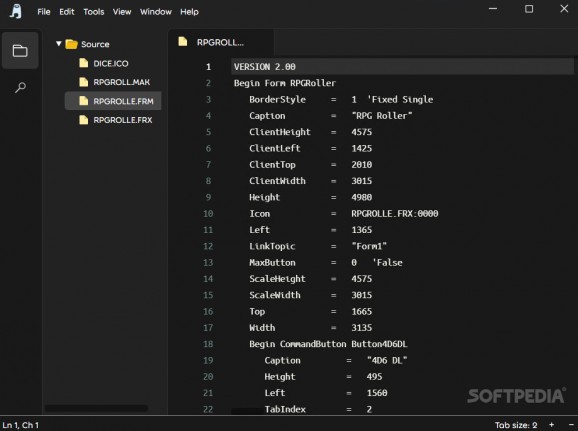A text editor centered on code writing, making it a tad easier to deal with long strings of text by adding some extra features you won't find in the competition's product #Text Editor #Code Editor #Find Code #Text #Code #Edit
Suside might be an original name, but it won't really ring any bells for users, who'll probably wonder what exactly is this app for? This original text editor built with Electron was created with the purpose of code editing. While individuals might look at it and think it isn't worth their time on account of how reused this recipe is, the truth is in fact that Suside has a couple of features that might make these skeptics reconsider their ideas.
If you're afraid that the interface with code-editing apps is atrocious, you should definitely check this one out. The modern take on its look really makes working with it enjoyable. The fact that its theme is by default dark, and the various texts and liens are written in clear white font, simply makes it a smart choice for precision fitting. You'll be able to spot mistakes and other code errors without much effort. The simplicity of the background gives the app an overall refined look. An off-topic cool thing is also its representative icon which seems to have been associated with the popular game Among Us. A clever connection, indeed, between the name and game.
The two main aspects that should make you want to use this particular program are the built-in terminal, meaning you won't need to open another app or process for this particular element, and also the autocompletion feature that will require the user to partially type a keyword in order for the whole thing to instantly pop up. These features translate into less time spent on finding mistakes, and writing code, and more invested into the actual development, into ideas, and the more juicy coding stuff. You could also use this app as a text editor, but it is pretty clear what its intended use was.
With a friendly interface and easily accessible functions and options, with plenty of customization options that deal with the way writing happens in the app, space for some visual personalization, and key shortcuts for even faster text editing capabilities, Suside seems to be an appropriate choice for individuals who want to be more productive in code writing.
What's new in Suside 2.3.2:
- Updated debug window location on Tools for ease of use
- Updated No updates found message
- Implemented new Suside font (Torus)
- Added main contributor list
Suside 2.3.2
add to watchlist add to download basket send us an update REPORT- PRICE: Free
- runs on:
-
Windows 10 32/64 bit
Windows 8 32/64 bit
Windows 7 32/64 bit - file size:
- 86 MB
- filename:
- Suside.Editor_Installer_2.3.2_win.exe
- main category:
- Office tools
- developer:
- visit homepage
calibre
4k Video Downloader
7-Zip
Microsoft Teams
ShareX
Zoom Client
Windows Sandbox Launcher
Bitdefender Antivirus Free
IrfanView
Context Menu Manager
- Bitdefender Antivirus Free
- IrfanView
- Context Menu Manager
- calibre
- 4k Video Downloader
- 7-Zip
- Microsoft Teams
- ShareX
- Zoom Client
- Windows Sandbox Launcher