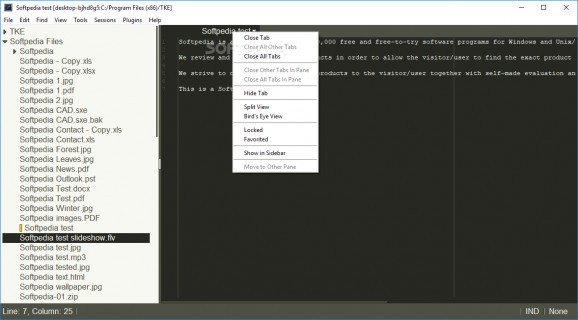Edit your source code using Tcl / Tk in over 90 programming languages using a clean, user-friendly and customizable text editor #Text editor #Edit code #Split view #Edit #Editor #VIM
TKE is a text editor dedicated to processing source code, as it packs numerous advanced features that permit you to analyze, compare, add, remove, copy and move characters or full paragraphs to either end of the columns.
The program comes with a user-friendly UI that is designed as a dashboard for more convenient and efficient manipulation. It is worth mentioning that the app supports almost 100 programming languages, including, but not limited to Delphi, SASS, Ruby, Tcl, YAML, Groovy, Elixir, ABAP, Cuda, IDL, Neko, Nim, PHP and HTML.
It goes without saying that the utility comes with markup support, syntax highlighting, mixed and embedded language, auto-indentation, per-language code snippet, bracket completion as well as file extension detection. The app has clipboard history and hence, you can copy text into the clipboard several times before you paste it to the desired location.
Other features worth mentioning include native emmet, code folding, extensive plugins support, bookmarks, advanced search function and an impressive file system sidebar.
Behind the clean GUI, the application packs several powerful features, including multi-selection and multi-cursor editing features. In case you are not a big fan of the mouse, then the app allows you to extend the Vim functionality and work in a mouse-free environment. Moreover, thanks to the file difference viewer, you can quickly check out the differences between two versions effortlessly.
A further noteworthy feature is the keyboard-centric selection mode, an option that permits you to pick characters, lines, sentences, XML, strings, comments and even full paragraphs and move or add to and from it. Since you can copy, add and remove the selection to the front or the back of any give block of text using just the keyboard, it can make processing considerable faster.
All things considered, TKE is a straightforward utility with extensive support and customizable UI that can come in handy when checking or editing code
What's new in TKE 3.4:
- New:
- Added new keyboard-centric, fine-grain controlled selection mode (enabled through new `Edit / Select Mode` menu option).
- Added ability to select a sentence with mouse by holding down Control while double-clicking the sentence.
- Added ability to select a paragraph with mouse by holding down Control while triple-clicking the paragraph.
TKE 3.4
add to watchlist add to download basket send us an update REPORT- runs on:
- Windows All
- file size:
- 13.8 MB
- main category:
- Office tools
- developer:
- visit homepage
Zoom Client
Windows Sandbox Launcher
calibre
4k Video Downloader
Context Menu Manager
IrfanView
Microsoft Teams
7-Zip
Bitdefender Antivirus Free
ShareX
- 7-Zip
- Bitdefender Antivirus Free
- ShareX
- Zoom Client
- Windows Sandbox Launcher
- calibre
- 4k Video Downloader
- Context Menu Manager
- IrfanView
- Microsoft Teams