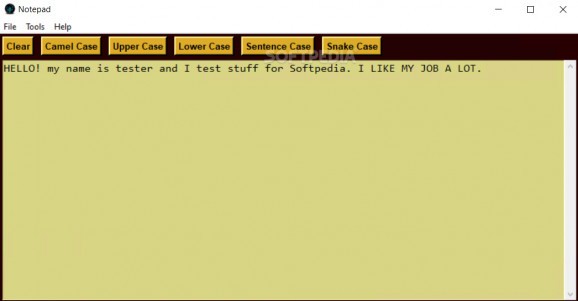A small utility that aims to help users quickly change case in long texts that have not been properly formatted, saving time and increasing productivity with very little effort #Edit Text #Change Case #Case Changer #Case #Change #Text
Writing is one of the oldest forms of expression for humans. This is why typing is so popular nowadays. Sometimes it is difficult to keep track of capitalization or other case-related tasks when typing. Text Case Converter aims to change that problem by offering an automated way of fixing case issues in sentences, paragraphs, and texts in general. All you have to do is paste the text in the app window, and decide what type of case-altering method you'd like to use.
This application aims to be more of a tool. You can tell that by the outdated interface look and the very few options it has to offer. In fact, the program buttons, all of them, have to do with adjusting the case for your inserted text. You can clear or adjust words as you see fit. Camel Case will capitalize each word from your text. Upper and Lower Case will change your text to either of these two options. Sentence Case will format your material using full stops as a guide to altering it accordingly. Lastly, Snake Case can unite all words from your written content with an underscore symbol between each particular element.
Even though the idea is great, with such simple tools, you most likely expect to have full functionality without any problems or issues. Unfortunately, there are still some aspects that need fixing. Using the sentence case or upper case options will result in the text's letters being separated by a space, most likely an error, rendering the whole material unreadable. Full stops will disappear when using camel, snake, or sentence case. Your text can easily get messed up, so make sure you're not inputting your ideas directly in this tool or you might have lots of manual word case readjusting to do.
Text Case Converter is a great idea and concept, but unfortunately, the fact that it can't offer 100% functionality does hurt its reputation. Still, if you'd like to convert a couple of sentences or fix some case issues on some words it should do fine. Up the game, and you're bound to find yourself in a lot of trouble.
Text-Case-Converter & Editor 1.0
add to watchlist add to download basket send us an update REPORT- PRICE: Free
- runs on:
- Windows All
- file size:
- 9.4 MB
- filename:
- LP-Codes-LP-Codes-Text-Case-Converter-Editor-6ffbf36.zip
- main category:
- Office tools
- developer:
- visit homepage
Zoom Client
4k Video Downloader
Windows Sandbox Launcher
calibre
Bitdefender Antivirus Free
7-Zip
Context Menu Manager
ShareX
IrfanView
Microsoft Teams
- ShareX
- IrfanView
- Microsoft Teams
- Zoom Client
- 4k Video Downloader
- Windows Sandbox Launcher
- calibre
- Bitdefender Antivirus Free
- 7-Zip
- Context Menu Manager