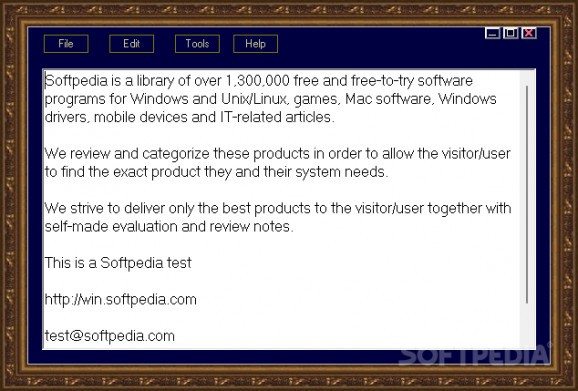This minimalist text editor offers classic text formatting and comes equipped with text-to-speech capabilities and support for audio file inputs. #TXT Editor #Forma Text #Text Arrangement #TXT #Arrange #Edit
Having a reliable text editor can make a significant difference when it comes to handling the input and other characteristics of the content, such as formatting. Text editors have come a long way, and their current abundance and variety can be challenging for the user who wishes to find the ideal choice, which, after all, might not exist. Found at the simpler end of the spectrum, Text Editor KS proposes a minimalist text editor, whose main highlights focus on straightforward operation and a customizable interface.
The main “selling” point of Text Editor KS is supposedly its customizable interface, which carries a collection of pre-defined skins, which resemble a multitude of patterns, akin to those found in tapestry or painting frames.
Each of those skins changes when initializing the application, again and again, and despite its fun aspect, we found this to be quite distracting when performing the actual text input operation, and other relevant tasks.
When it comes to the actual text editing features present, one will be able to perform classical formatting for the fonts, pertaining to aspect and arrangement, and so on. Some basic search features are also provided.
One of the more useful features present is the text-to-speech engine, which will allow you to convert your texts into audio content. The other way around is also possible, as the application supports audio content input, for conversion to text string.
Considering its simple nature and the fact that its entire focus is centered on basic functionality, Text Editor KS and its feature set can prove to a be an average choice when it comes to your day-to-day text-inputting machine.
Text Editor KS 01f
add to watchlist add to download basket send us an update REPORT- runs on:
-
Windows 11
Windows 10 32/64 bit - file size:
- 3.4 MB
- filename:
- Text Editor KS-01f.exe
- main category:
- Office tools
- developer:
- visit homepage
ShareX
Windows Sandbox Launcher
IrfanView
calibre
Context Menu Manager
7-Zip
4k Video Downloader
Microsoft Teams
Bitdefender Antivirus Free
Zoom Client
- Microsoft Teams
- Bitdefender Antivirus Free
- Zoom Client
- ShareX
- Windows Sandbox Launcher
- IrfanView
- calibre
- Context Menu Manager
- 7-Zip
- 4k Video Downloader