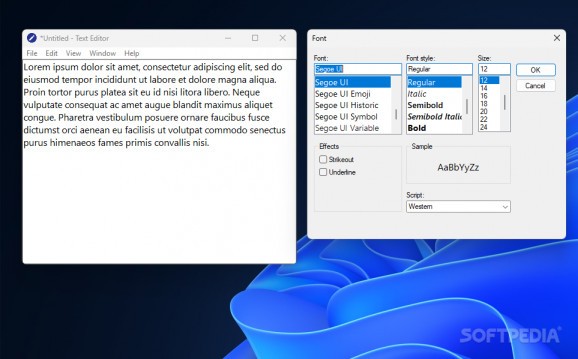Easily edit and preview text files using this free and open-source alternative for Windows’ built-in Notepad app with a clean interface design. #Word processor #Text editor #Custom font #Word #Processor #Text
In a world where word processors receive updates that provide them with increasingly complex functions, many users opt for the simplicity and reliability of bare-bones alternatives that make do without expensive subscriptions or advanced formatting schemes, which is where Text Editor’s focus on the essentials comes into play.
Once installed, double-clicking the program’s automatically generated desktop shortcut summons a straightforward interface that will feel familiar to long-time users of native Windows apps, featuring a command ribbon that groups all options into tightly-packed drop-down menus for quick access.
The app includes support for quintessential tasks that most users have come to expect from a utility belonging to this category of software such as copying, cutting and pasting content via the universally adopted global hotkey combinations for keyboard-focused workflows, along with dedicated lists in the top-placed toolbar for those accustomed to mouse-based navigation patterns.
For accessibility purposes, those with visual impairments can customize the text’s size, style and font to make the reading and interaction process more palatable. Multitasking is made easier thanks to the program’s support for multiple running instances that can be generated through a handy keyboard shortcut.
Users whose setups have multiple monitors of large sizes and resolutions may want to make the most of the screen real estate by running several applications side-by-side, which is why the app allows for wrapping word lines according to the window’s aspect ratio, thus bypassing the need to scroll horizontally when having to reach the end of a sentence.
Finally, while the program works well for its intended purposes, certain changes can be made to enhance its functionality, such as support for dragging and dropping paragraphs when working with multiple opened documents alongside the inclusion of a dark mode toggle for a better nighttime usage experience.
Whether Notepad’s layout or feature set does not fit your preferences, or you wish to try out what the open-source community has to offer, Text Editor may be a useful alternative for editing, previewing and creating text documents with little effort.
What's new in Text Editor 1.1.3:
- In Text Editor 1.1.3, users can now change the default font, and it can now truly be set as the default text editor, as it now opens (instead of Notepad) when you right-click on a .txt file from Explorer or Zach, Inc. Files and select Edit in the context menu.
Text Editor 1.1.3
add to watchlist add to download basket send us an update REPORT- PRICE: Free
- runs on:
-
Windows 11
Windows 10 32/64 bit - file size:
- 1.6 MB
- filename:
- Text_Editor_1_1_3_Setup.exe
- main category:
- Office tools
- developer:
- visit homepage
calibre
7-Zip
Bitdefender Antivirus Free
IrfanView
Windows Sandbox Launcher
Microsoft Teams
Zoom Client
Context Menu Manager
ShareX
4k Video Downloader
- Context Menu Manager
- ShareX
- 4k Video Downloader
- calibre
- 7-Zip
- Bitdefender Antivirus Free
- IrfanView
- Windows Sandbox Launcher
- Microsoft Teams
- Zoom Client