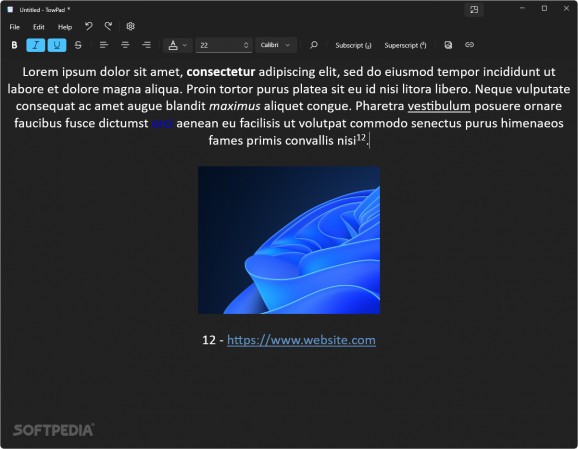Edit, save and preview files in RTF or simple text format using this free and open-source WordPad alternative boasting a modernized look and feel #Text editor #Rich text #WordPad alternative #Text #Editor #RTF
While Windows’ built-in Notepad may be sufficient for editing basic files in a pinch, many users may feel the need for more advanced options, such as formatting text, inserting hyperlinks or adding images. If Microsoft’s Office suite seems too expensive or complex for the tasks you are looking for, chances are you might have stumbled upon an application that is often overlooked, named WordPad.
Despite its usefulness, the tech giant has yet to redesign its layout, that stagnated since the launch of Windows 8. As a result, the open-source community felt the need to offer a modernized version of this particular app, in the form of TowPad, a rich text editor that seamlessly blends in with the rest of the built-in Windows 11 programs.
The interface is relatively straightforward, featuring a top ribbon with the most important settings and functions, along with a toolbar filled with quick commands for users with mouse-oriented workflows.
WordPad’s most important features were ported to this app, from superscripts for math assignments concerning exponents to inserting images meant to be described and commented upon. For situations in which you wish to provide references to your materials and explanations, hyperlinking is also supported.
TowPad’s greatest advantage lies in its elegant look and feel granted by its dedication to follow Microsoft’s latest iteration of the Fluent design language, making the app blend in with the rest of the native Windows programs.
As an added bonus, this text editor also provides users with a Home tab, where the recently accessed files are listed for the user to resume working where they left off. In order to avoid cluttering this menu, items can be removed, according to the user’s preference. Moreover, if the files are placed in different folders, their location can be copied or opened in File Explorer for maximum convenience.
If you are looking for a replacement for WordPad, or Microsoft Word feels like overkill for your particular workflow, TowPad can fill that gap with its elegant design and straightforwardness.
TowPad 2.1.0.0
add to watchlist add to download basket send us an update REPORT- PRICE: Free
- runs on:
-
Windows 11
Windows 10 32/64 bit - file size:
- 31 GB
- main category:
- Office tools
- developer:
- visit homepage
Bitdefender Antivirus Free
7-Zip
calibre
ShareX
Zoom Client
IrfanView
Windows Sandbox Launcher
4k Video Downloader
Context Menu Manager
Microsoft Teams
- 4k Video Downloader
- Context Menu Manager
- Microsoft Teams
- Bitdefender Antivirus Free
- 7-Zip
- calibre
- ShareX
- Zoom Client
- IrfanView
- Windows Sandbox Launcher