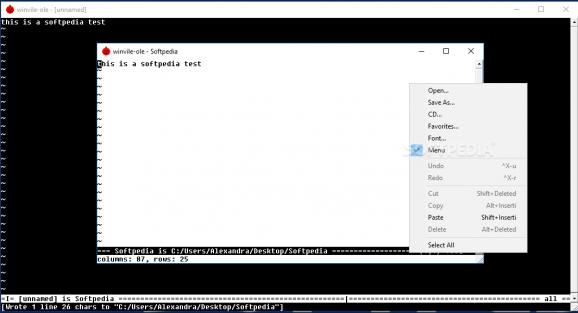Edit texts and manage files using commands you insert similarly to Console Command using this simple and straightforward application. #Text editor #File manager #Manage file #Editor #Edit #Manager
If you got accustomed to Unix, yet you need to work on Windows to perform various file management tasks, then having a manager to lend you a hand can save you a lot of time and energy. Vile is a straightforward piece of software designed to help you manage data easier via a plethora of commands.
After a quick and uneventful installation, you come face to face with a rather rugged interface that is similar to a Command Console or PowerShell. Nevertheless, there are big differences between the Windows console and the app, particularly since the latter support color and syntax highlighting as well as a visual mode.
At the same time, you will be happy to learn that the tool enables you to split the interface into several windows. The direct advantage is that you can preview all the data you are interested in in the gathered in the same framework. On the other hand, you should bear in mind that you need to be familiar with the vi commands.
It is worth mentioning that the program provides comprehensive documentation, so even less technical users can learn the ropes to the utility if they are ambitious enough. As indicated in the status bar, simply type :help to learn more about the commands as well as the functions that you may not know about.
Among the options available with the utility, you can count matching the paths of documents opened, copy, open, paste, delete or write all modified buffers to disk prior to build, just to name a few. In case you are wondering, the app relies on buffers to hold texts and ensure they correspond to the files you are editing.
In the eventuality that you are a vi editor fan and would like to manage your files efficiently using the commands you feel comfortable with then perhaps you can consider giving Vile a chance.
What's new in Vile 9.8y:
- Build-fixes for --disable-extensions and --disable-shell configure options.
- Amend fix for 9.8w change to map.c, so that both UTF-8 in scripts as well as interactive insertions of UTF-8 are handled (report by Chris Green).
- Reduce compiler warnings in configure script checks.
- Modify CF_RESTARTABLE_PIPEREAD to include <sys/wait.h>, if found, to prototype wait() (Redhat #2158163).
Vile 9.8y
add to watchlist add to download basket send us an update REPORT- PRICE: Free
- runs on:
-
Windows 11
Windows 10 32/64 bit
Windows 8 32/64 bit
Windows 7 32/64 bit - file size:
- 5.2 MB
- filename:
- WinVile-setup.exe
- main category:
- Office tools
- developer:
- visit homepage
7-Zip
IrfanView
ShareX
calibre
Zoom Client
4k Video Downloader
Microsoft Teams
Context Menu Manager
Bitdefender Antivirus Free
Windows Sandbox Launcher
- Context Menu Manager
- Bitdefender Antivirus Free
- Windows Sandbox Launcher
- 7-Zip
- IrfanView
- ShareX
- calibre
- Zoom Client
- 4k Video Downloader
- Microsoft Teams