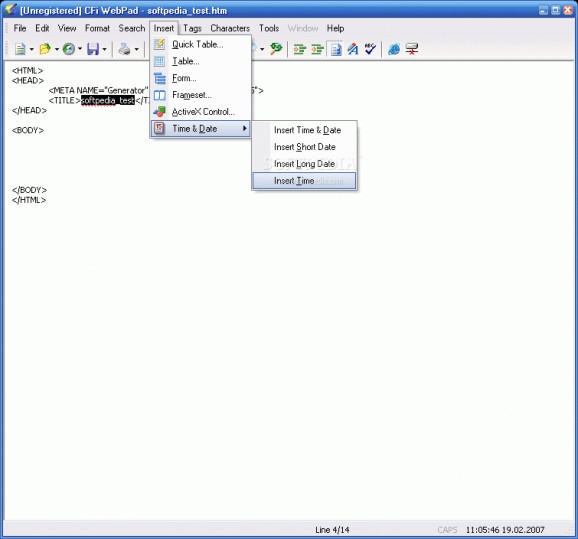WebPad software represents a text editor, similar to your Windows Notepad. #Text editor #Keystroke tag insertion #Color Translator #Translator #Editor #Edit
WebPad software represents a text editor, similar to your Windows Notepad. In fact, one of the reasons we wrote WebPad was because we couldn't put up with the bugs in the Windows 2000/XP version of Notepad any longer. The other reason is that, like a lot of people, we used Notepad for editing web pages. Here was a great opportunity to write a Notepad replacement that was just as simple, just as fast, but included useful HTML editing features.
WebPad does almost everything that Notepad did, and it adds a wide range of extra options for HTML coders. For example, context sensitive tag-completion makes it easy to find the right tag, attribute or value, or insert a defined CSS class name, frame name or color. A built-in spell checker is included, with over 20 language and speciality dictionaries for free download. The Tags menu allows quick keystroke access to the common HTML tags, and the Characters menu makes it easy to use any foreign-language character or symbol.
A built-in Color Translator lets you quickly convert between hex, RGB and HTML color notation and finds the nearest 'web-safe' color, and Pixel Picker makes it easy to grab the color of any screen pixel. WebPad also includes a built-in web preview window (using the Microsoft Internet Explorer control installed on your system) and allows easy previewing at a choice of common screen resolutions. A Code Templates option lets you define code snippets that can be inserted by typing a short keyword. A folder bar keeps your files and folders within easy reach for quick file-editing and image-previewing.
WebPad can also download files from Web URLs, and you can save an edited file straight to your website by supplying FTP upload information.
Here are some key features of "WebPad CFI":
· Keystroke tag insertion: keystroke access to the common HTML tags, including automatic relative-URL creation for anchor and image tags, and image dimensions · AutoComplete feature: a context-sensitive AutoComplete feature (invoked by pressing Ctrl+Space) makes it easy to find and add the HTML tag, attribute, or value you need with one quick keystroke. AutoComplete also tracks names of style classes, frames-targets and colors used, letting you reuse the same class, target or color just as easily · Spellchecking and live spelling: built-in spell checking with over 20 language and technical dictionaries available, plus optional auto-correction and highlighting of spelling mistakes (similar to the spell-marking features in Microsoft Word) · Folder bar: A folder bar can be displayed, providing quick access to the files you want to edit and allowing images to be previewed · Web preview window: preview your page in the built-in Internet Explorer window, and test at a choice of common screen resolutions easily · Code Templates feature: define any number of code snippets and give each its own keyword, then insert a snippet into the document by typing its keyword and pressing Ctrl+E · Color Translator & Pixel Picker: the Color Translator makes it easy to convert between HTML color names, RGB and hex colors, and find the nearest color in the web-safe color palette, while the Pixel Picker lets you grab the color of any screen pixel · HTML conversion tools: Strip HTML tags from a document (converting it to plain text), or convert HTML to quotable source code (exchanging < symbols for
What's new in WebPad 2.6.1:
- Adds a Target field to the Anchor dialog, allowing frame or window target name to be specified.
- The word-wrap setting is now stored and reapplied on next use.
- The default document type is now HTML rather than Text.
- Fixes a bug that would sometimes cause the Search Text Not Found dialog to be shown twice after using the Replace All option.
WebPad 2.6.1
add to watchlist add to download basket send us an update REPORT- runs on:
- Windows All
- file size:
- 1.6 MB
- filename:
- webpad.exe
- main category:
- Office tools
- developer:
- visit homepage
Context Menu Manager
4k Video Downloader
Microsoft Teams
Windows Sandbox Launcher
calibre
ShareX
Zoom Client
IrfanView
7-Zip
Bitdefender Antivirus Free
- IrfanView
- 7-Zip
- Bitdefender Antivirus Free
- Context Menu Manager
- 4k Video Downloader
- Microsoft Teams
- Windows Sandbox Launcher
- calibre
- ShareX
- Zoom Client