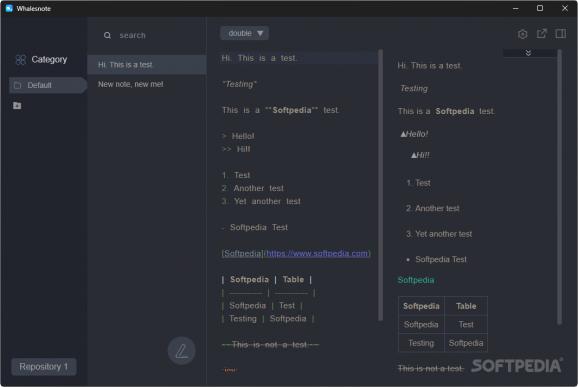A note-taking piece of software that uses Markdown to afford the user more freedom when it comes to formatting and working with their text. #Notes App #Text Editor #Markdown Text #Notes #Text #Editor
The Markdown language is a valuable addition to any text editor: supporting it means that users will be able to work with their text more efficiently, as it affords them some formatting options that make it possible to structure one's work on a page in a more orderly manner.
As such, text editors that feature Markdown should provide a good balance for anyone interested. Whalesnote is a simple, modern note-taking tool that can act as an environment where users can jot down their thoughts and categorize their notes however they like.
The program is rather unassuming at first. Its interface, though modern, is very clearly minimal, which means that it should be relatively easy for a new user to get started with the software.
To begin, you can start by jotting down your thoughts in the Default category. As the program natively supports Markdown, it's best you try to get acquainted with some common functions, like formatting your text, creating lists, tables, and hyperlinks, and so on.
By default, the software will work with its dual-panel page layout, where the first panel is the one you'll work on, while the second will show a preview of it. This can work well to assure you that everything is properly formatted, but if you want a bit more screen real estate, you can switch to the Edit panel and revise things later. When you're done with your note, it's best to keep everything neat and tidy, so creating categories is advised.
The program doesn't have an internal list of Markdown commands or functions you can engage, so you'll have to look on the web to familiarize yourself with the workings of Markdown if you're new. This can be a bit of a bummer for a more casual user, as even though some Markdown functions are easy to understand and use, others can be a bit more cumbersome, such as creating tables.
Though you can create categories, you cannot move a note from one category to another — or if there is such a feature, I wasn't able to find it.
Overall, Whalesnote is a note-taking tool that uses Markdown to good effect, but some quality-of-life adjustments would be welcome. Including some Markdown functions in a context menu would work nicely, for example.
Whalesnote 1.0.0
add to watchlist add to download basket send us an update REPORT- PRICE: Free
- runs on:
-
Windows 11
Windows 10 32/64 bit - file size:
- 66.3 MB
- filename:
- Whalesnote-1.0.0-win-ia32.exe
- main category:
- Office tools
- developer:
- visit homepage
ShareX
7-Zip
Bitdefender Antivirus Free
4k Video Downloader
Microsoft Teams
Zoom Client
Windows Sandbox Launcher
IrfanView
calibre
Context Menu Manager
- IrfanView
- calibre
- Context Menu Manager
- ShareX
- 7-Zip
- Bitdefender Antivirus Free
- 4k Video Downloader
- Microsoft Teams
- Zoom Client
- Windows Sandbox Launcher