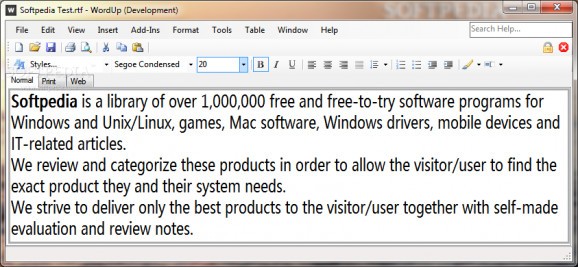Replace your default text editor with an intuitive one, with support for TXT and RTF files, and various options to edit or enhance text #Text editor #Edit text #Customize text #Editor #Edit #Custom
Among the basic utilities of a computer was to help write text faster and better. Windows comes with some default editors that can handle basic text management operations, but depending on your needs, you might want to use more advanced functions. Alternatives count as many, with WordUp being just one suitable example.
The neat thing is that you don’t even need to install the application on your computer for it to properly work, thus giving you the chance to use it on the go from a USB flash drive. However, make sure that the PC you use it on is fitted with .NET Framework, because it was built on this platforms, and is one of the requirements.
The general design is not really different from the Windows default editors, but unlike Notepad, this application supports rich text formats, thus letting you apply different styles, fonts, colors, and size specifications. You can even insert TXT and RTF files, and also export under these couple of formats, with no others supported.
WordUp comes with basic paragraph manipulation tools in order to make text a bit more visually appealing. Format options can be triggered directly from the upper toolbar for more comfort, and there’s also an option to specify highlight color. Moreover, the application lets you insert pictures of common formats, for even more possibilities.
However, the application feels like it’s still in early stages of development, and you can’t really rely on it for advanced text manipulation. Various important elements are missing, such as a simple word counter, rulers, or even page separation. What’s more, it can’t be set as your default text editor for more comfort in using it.
On an ending note, WordUp wants to be a suitable replacement for your default text editor, but manages to get stuck along the way, lacking various functions that could have made it a success. File format support is poor, and although you can edit text through different visual styles, it leaves a lot to be desired overall.
WordUp 0.05
add to watchlist add to download basket send us an update REPORT- runs on:
-
Windows NT
Windows 7
Windows Vista
Windows XP
Windows 2K - file size:
- 2.2 MB
- main category:
- Office tools
- developer:
- visit homepage
4k Video Downloader
Context Menu Manager
Zoom Client
ShareX
IrfanView
calibre
Windows Sandbox Launcher
Microsoft Teams
Bitdefender Antivirus Free
7-Zip
- Microsoft Teams
- Bitdefender Antivirus Free
- 7-Zip
- 4k Video Downloader
- Context Menu Manager
- Zoom Client
- ShareX
- IrfanView
- calibre
- Windows Sandbox Launcher