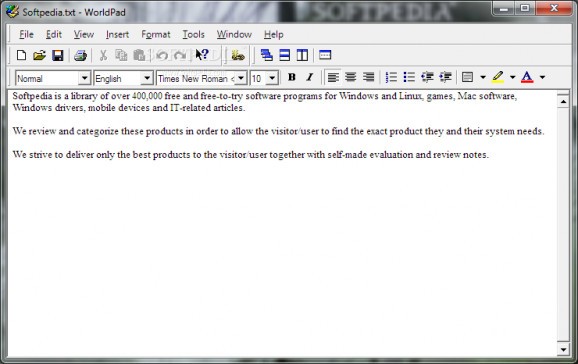Write down ideas or process your documents in a simple manner with various page and text customization options, as well as a powerful character encoding recognition system. #Text editor #Text writer #Multilingual text processor #Text processor #Editor #Writer
With a computer on nearly every desk in the world, office work greatly benefits from a large variety of text processors and editors that make it a lot easier and faster not only to write down text, but also arrange and print it out on a sheet of paper. Amongst others of its kind, WorldPad tries to make a name for itself through solid character detection and display, suitable for multilingual text processing.
As an overview, the application doesn't take up much space and resources, being able to run on most configurations. Although a standalone product, it's part of a bigger picture, namely SIL FieldWorks BTE, which comprises of several tools to help you out with cultural and multilingual writing and reading.
Visual elements aren't much to look at, with a simple interface that stores all functions in the upper toolbar you can equip with all available features. Most of the space is taken by the input field, where you can write down text with all of your font preferences. Sadly, there aren't any counters whatsoever, this including character, word and page.
The application does a pretty good job when it comes to character recognition, being equipped with support for most, if not all text encoding standards. Arrangement benefits from common options, with an additional feature to add borders. These don't apply to the whole page, but to at least a text line. However, it's a little difficult to work with and gives you a false impression that tables can be created, but there isn't an implemented option in this regard.
You can work with multiple documents at a time and arrange them as you see fit either in multiple windows, or by splitting your workspace into two sections you can use to better analyze text. However, the application only supports its own file format, as well as TXT, which cuts a great deal of practicality.
Taking everything into consideration, we can say that WorldPad is somewhere in the middle down the path to success. It doesn't bring anything new to the market, and could have made a powerful replacement for basic editors, but the shallow file support has a saying in all of this. It is a little difficult to keep track of the weight of content because of the lack of any counters, only making for an average text editor overall.
WorldPad 2.8.0.39407
add to watchlist add to download basket send us an update REPORT- runs on:
- Windows All
- file size:
- 29.2 MB
- main category:
- Office tools
- developer:
- visit homepage
Context Menu Manager
IrfanView
7-Zip
ShareX
Windows Sandbox Launcher
4k Video Downloader
Bitdefender Antivirus Free
Zoom Client
calibre
Microsoft Teams
- Zoom Client
- calibre
- Microsoft Teams
- Context Menu Manager
- IrfanView
- 7-Zip
- ShareX
- Windows Sandbox Launcher
- 4k Video Downloader
- Bitdefender Antivirus Free