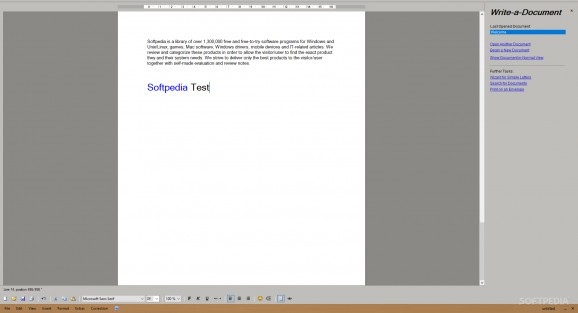Create your own written documents or import and edit already existing ones, including DOC and DOCX, with this vintage-looking program #Document editor #DOC reader #Create document #Text #Editor #Edit
Write-a-document reveals its purpose right from the start. If you are looking for an application to handle your document-related needs, this might be it. Although not as flashy as other text editors/readers out there, and with a bit of a twist regarding the UI, Write-a-Document can still be as useful as any of them.
When you are used to a certain pattern, any different details will feel odd. That's the case with the app's toolbar, which is placed at the bottom of the screen. It shouldn't be seen as a negative feature, but it's worth mentioning since it will cause a bit of confusion for first-time users.
Other than that, the biggest portion of the interface is taken up by the text panel, where you can jot things down, import documents, and perform your printing jobs.
When you are met with a blank page and a sidebar, you'll focus on what the bar has to offer first. In this case, it provides shortcuts for importing documents, creating new ones from scratch, and switch between Normal and Page view mode. A shortcut for the last opened documents is also available for use.
Moving down a notch, on the same sidebar, there are three more tasks. Use them to bring up a letter template, search for a certain document on your drive, or print stuff on your envelopes.
If by any chance you wish to view MS Word documents, that's doable. However, once you've loaded up a DOCX file you'll be met by a prompt informing you on how the document will be opened in simplified form and must be saved in a different format. If you are okay with those conditions, you can freely process Word files.
Write-a-Document is a simple document creator, editor, and reader, delivering basic tools for users interested in this type of service. Though not the sharpest tool in the shed, the app can push through whatever incoming project. Apart from the odd toolbar placement, which is a temporary nuisance, there is also the impossibility to resize the app window, so if you are okay working in full-screen only, go for it.
What's new in Write-a-Document 6.2:
- The menu bar is placed on top now by default.
Write-a-Document 6.2
add to watchlist add to download basket send us an update REPORT- runs on:
-
Windows 10 32/64 bit
Windows 8 32/64 bit - file size:
- 3.9 MB
- filename:
- WDC6_EN_Final.exe
- main category:
- Office tools
- developer:
- visit homepage
Microsoft Teams
7-Zip
Context Menu Manager
4k Video Downloader
Windows Sandbox Launcher
calibre
Zoom Client
IrfanView
Bitdefender Antivirus Free
ShareX
- IrfanView
- Bitdefender Antivirus Free
- ShareX
- Microsoft Teams
- 7-Zip
- Context Menu Manager
- 4k Video Downloader
- Windows Sandbox Launcher
- calibre
- Zoom Client