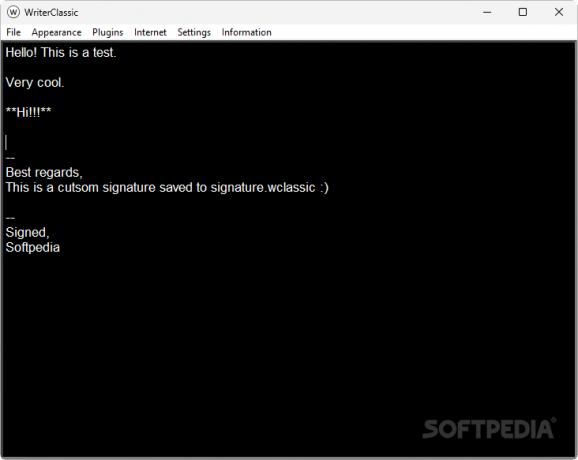This open-source plain text editor is both simple and lightweight, including several additional features to provide users with more functionality: custom plugin support, signing documents with a click, and more. #Text Editor #Word Processor #Notes App #Text #Editor #Word
Good text editors are always in demand, especially as you don’t quite get anything to write home about with Windows. The built-in solutions are fine for the odd note-taking, but nothing more. As such, you have to look for alternatives that satisfy your needs: the Office Suite is the most obvious answer for most, but then again, it’s paid software.
Maybe what you’re looking for is a simple plain text editor with a few extra features added on top. WriterClassic is all that, and it’s also open source, which is always a positive thing.
You need something simple every now and then. Not everyone wants something with a lot of moving cogs, which is why a software solution like this one may appeal to a good chunk of users.
At its base, it’s a no-nonsense text editor that you can safely use to jot down anything on your mind. It seeks to set itself apart from other run-of-the-mill alternatives by providing some extra functionalities, such as inserting signatures with a click, as well as featuring custom plugin support.
There’s also a Terminal Inputs function that lets you input a command, which will then be executed via Command Line. The Internet dropdown gives you quick access to several search engines and platforms of interest: type in your query, and the tool will open your default browser.
The default plugins offer the Notes, Clock, and Terminal Inputs functions. I found that they all worked rather well, and it’s good to know that users can expand the program’s overall functionality by creating custom plugins.
Access Plugin Central, and a few examples will be presented to you. You can customize these examples and create your own plug-ins. This requires knowledge of the Python language, which you’ll put to good use by editing the .py files in the program’s plugins folder. It isn’t quite clear how much the program’s overall functionality can be expanded through custom plug-ins, but they’re nice to have nonetheless.
WriterClassic is for sure an interesting take on a plain text editor. It works well, though I would say that the lack of Markdown support, or anything like such that would enable you to format your text more clearly, is a bit of a missed opportunity.
WriterClassic 10.6.0
add to watchlist add to download basket send us an update REPORT- runs on:
-
Windows 11
Windows 10 64 bit - file size:
- 28.4 MB
- filename:
- WriterClassic_v10.7.0_WinPortable_x64.7z
- main category:
- Office tools
- developer:
- visit homepage
calibre
ShareX
Context Menu Manager
Windows Sandbox Launcher
7-Zip
Zoom Client
4k Video Downloader
IrfanView
Microsoft Teams
Bitdefender Antivirus Free
- IrfanView
- Microsoft Teams
- Bitdefender Antivirus Free
- calibre
- ShareX
- Context Menu Manager
- Windows Sandbox Launcher
- 7-Zip
- Zoom Client
- 4k Video Downloader