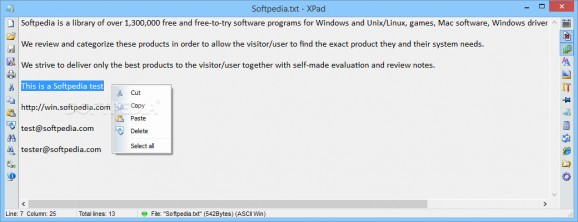Replace Notepad with this powerful and approachable text editor with full Unicode support, Clipboard history, text formatting filters, and more. #Text editor #Edit text #Text modifier #Editor #Office #Notepad
XPad text editor is a feather-light and portable text editor that offers full Unicode support for modifying files encoded in UTF-8, UTF-16 and UTF-32. It aims to replace Windows Notepad.
Since installation is not required, you can simply drop the tool's executable file anywhere on the disk and just click it to run. There is also the possibility to save it to an external storage unit to directly launch it on any computer without having to install anything beforehand. More importantly, it doesn't change Windows registry settings.
The GUI resembles Windows Notepad in simplicity, and the key difference in looks is represented by two vertical toolbars displayed on the left and right side of the main panel of XPad text editor.
You can open text files or create new ones from scratch, cut, copy, paste and delete text selections, use a basic search function, repeat the last search with one click, find keywords and replace them with something else, enable word wrapping mode, or activate automatic text selections to the Clipboard.
XPad text editor also lets you review Clipboard history, customize standard font settings, change the text format (Windows, Unix, Mac) and encoding mode, force OEM, use tabs and spaces, switch to a different character set, encode or decode UTF-8 and URL format, securely wipe the current file, or make the frame stay on top of other windows.
The tool has several filters prepared so that you can quickly apply them to the text, such as trimming left spaces, converting to uppercase or lowercase, converting HTML to plain text, or sorting lines. Plus, it has shortcuts to the Windows Calculator, email client, web browser, and file explorer.
The software application supports keyboard shortcuts. It had a good response time to commands and worked smoothly during our tests, without triggering the operating system to hang, crash or display error messages. CPU and RAM consumption was minimal.
XPad text editor prepares some practical and advanced options for all users looking for a Notepad replacement, especially one with full Unicode support.
Download Hubs
XPad text editor is part of these download collections: Text Editors
XPad text editor 4.7 Build 047002
add to watchlist add to download basket send us an update REPORT- runs on:
-
Windows 10 32/64 bit
Windows 8 32/64 bit
Windows 7 32/64 bit
Windows Vista 32/64 bit
Windows XP 32/64 bit - file size:
- 2.6 MB
- main category:
- Office tools
- developer:
- visit homepage
Bitdefender Antivirus Free
Context Menu Manager
calibre
Microsoft Teams
ShareX
IrfanView
4k Video Downloader
Windows Sandbox Launcher
Zoom Client
7-Zip
- Windows Sandbox Launcher
- Zoom Client
- 7-Zip
- Bitdefender Antivirus Free
- Context Menu Manager
- calibre
- Microsoft Teams
- ShareX
- IrfanView
- 4k Video Downloader