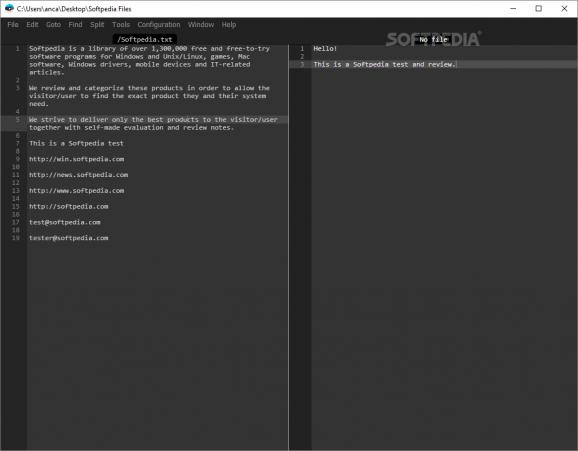Try out the capabilities of this all-encompassing plain text and code editor that boasts support for syntax highlighting, split-view mode, and much more #Text editor #Code editor #Syntax highlighting #Editor #Text #Code
Writing is a task that consumes considerable attention, regardless of the content you are producing. And while it may be a solitary activity that requires that you are not distracted in any way, you also need to have close at hand various tools enabling you to faithfully convey your message, so a balance must be found.
Zed is a piece of software that could be a great companion in a writing quest not only if you are keen on coming up with plain text but also if you are interested in handling source code.
The text and code editor sport a distractions-free GUI that arrives with two different skins out of the box, a dark and light one. You can easily customize it, with the first thing that a user notices being its split-view mode, which enables them to work with one, two or three text files at the same time.
Switching focus from one section to another can be easily done, with previewing options being integrated as well so that you effortlessly anticipate what the resulting documents look like.
Being a tool aimed at power users, the application can handle both local and remote files, with syntax highlighting being supported as well. A multitude of programming languages are covered, so if you are working with any of the following, you should be safe: HTML, Java, JavaScript, PHP, Python, Ruby, Shell, XML, and many others.
Other than that, multiple cursors are on the list of available features, as is the case of code completion. Since the code editor does not rely on tabs to favor navigation, the Goto menu is there to compensate for that. Needless to say, running all sorts of commands is also possible with minimal effort, provided that you know your way around.
On an ending note, Zed is an editing solution for both plain text and source code aficionados whose main concern is ease of navigation. It packs a respectable feature set that any programmer can browse through and definitely keeps up with the times from all points of view.
What's new in Zed 1.1.0:
- New project type: Zedd Folder (for editing of local and remote files), see http://zedapp.org/zedd for more details on how and when to use this.
- Support for running external tools in Zedd projects as well as Standalone local folder projects. This enables new commands and packages like:
- `Tools:External:Insert Command Output`
- `Tools:External:Filter Selection Through Command`
Zed 1.1.0
add to watchlist add to download basket send us an update REPORT- runs on:
- Windows All
- file size:
- 26.9 MB
- filename:
- zed-1-1-0-en-win.zip
- main category:
- Office tools
- developer:
- visit homepage
Microsoft Teams
Context Menu Manager
IrfanView
Zoom Client
Bitdefender Antivirus Free
ShareX
4k Video Downloader
calibre
7-Zip
Windows Sandbox Launcher
- calibre
- 7-Zip
- Windows Sandbox Launcher
- Microsoft Teams
- Context Menu Manager
- IrfanView
- Zoom Client
- Bitdefender Antivirus Free
- ShareX
- 4k Video Downloader