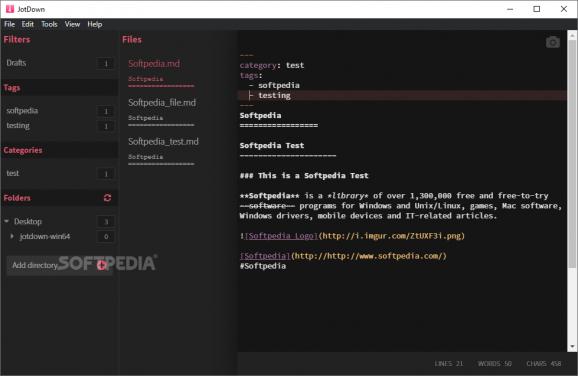A Markdown editor and organizer that helps users categorize their Markdown documents by tags, categories, folders, and other filters. #Markdown Editor #Markdown Organizer #Text Editor #Markdown #Editor #Organizer
If you're a Markdown user and fan, Deepdwn is one interesting program that you will most probably like. With a smooth interface, Deepdwn is a reliable Markdown editor and organizer for your documents. Markdown is a so-called markup language that's usually converted into HTML, as well as to other formats. There are many editors for this language, but let's see more about Deepdwn. .
Deepdwn is more than a Markdown editor, as we've already mentioned. The program also permits users to organize their MD documents by tags, categories, and other filters. Also, you can add different folders that contain your Markdown files to Deepdwn to access your documents quickly. The application organizes the files based on the standard YAML found at the beginning of your documents. YAML is a language characterized by a human-readable system of serialization.
You can assign a category and add tags to your Markdown documents, in case they don't already have any, to organize your files better.
In addition to editing and organizing MD documents, Deepdwn comes with two excellent view modes, called Fullscreen and Distraction Free. The former mode does what we all expect, and namely, it maximizes the program. On the other hand, Distraction Free focuses only on the text part of the editor and eliminates all the other elements of the interface.
Another exciting addition is the presence of a dark mode, which comes turned off by default. You can easily switch the night mode on from the View menu. Inside the Help section, you will discover a short guide on how to write or edit a Markdown document, which is helpful for the beginners in this language. At the moment, Deepdwn is still under development, so some new features might become available in the future. However, the app seems stable and doesn't look buggy.
What's new in Deepdwn 0.40.1:
- Bugfixes:
- Fixed markdown and yaml formatting warnings failing to appear
- Fixed collapsing markdown headings not working, or not collapsing the right content in some circumstances
Deepdwn 0.40.1
add to watchlist add to download basket send us an update REPORT- runs on:
-
Windows 11
Windows 10 64 bit
Windows 8 64 bit
Windows 7 64 bit - file size:
- 90 MB
- main category:
- Office tools
- developer:
- visit homepage
Zoom Client
calibre
Context Menu Manager
Windows Sandbox Launcher
Bitdefender Antivirus Free
4k Video Downloader
7-Zip
Microsoft Teams
IrfanView
ShareX
- Microsoft Teams
- IrfanView
- ShareX
- Zoom Client
- calibre
- Context Menu Manager
- Windows Sandbox Launcher
- Bitdefender Antivirus Free
- 4k Video Downloader
- 7-Zip