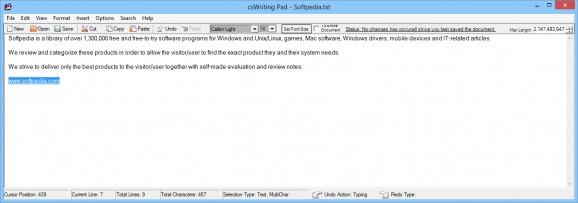Write and store essential personal or business data, and personalize content, by choosing from a multitude of font types and styles, sizes, colors, and pictures #Text editor #Write note #Word processor #Edit #Editor #Notepad
csWriting Pad is a straightforward and intuitive application that offers an easy method, to write documents, and customize them with different editing and formatting tools.
The tool doesn't need installation to start, and, thanks to its small size, it can be stored on a USB flash drive, and run on any computer without prior setup. It's wrapped in a simple and user-friendly layout, showing a word processor, a simple toolbar with quick commands, while at the bottom, you can view the cursor position, total number of characters, and line count.
To add a new item, you can either open a file in DOC, RTF and TXT formats or write a new one from scratch. The same types are applied to the saving function as well. If you already have text copied to the clipboard, it can easily be pasted into the panel. Undo and redo options come in handy when you want to fix mistakes, or to go back to the previous content.
Another useful option is the ability to protect certain paragraphs from being accidentally modified, or the entire record. From the menu, the cursor style may be changed to arrow, hand, hour glass, i-beam, or cross, as well as make the editor stay on top of other applications, and show or hide the details bar.
csWriting Pad lets you move the pointer at the beginning, middle or end of the document, or to a particular location. It's possible to change the format for only a part of the text, or the whole content, by choosing from a several fonts types, styles and sizes.
You can add strikeout and underline effects, along with the option to zoom in and out, and enter bullet lists, suitable for enumerations, shopping or to-do lists. Plus, pictures (BMP, JPG, JPEG, GIF) can be inserted and resized to the desired dimension. The date and time can also be entered. From the menu, you can activate the auto selection, word wrap, detect URLs, and set the items, as read-only.
Taking everything into account, csWriting Pad is a reliable and approachable utility designed to create quickly, personalize, and save important files with information about meetings, addresses, or personal thoughts and ideas.
csWriting Pad 1.5
add to watchlist add to download basket send us an update REPORT- runs on:
- Windows All
- file size:
- 74 KB
- filename:
- csWritingPad.zip
- main category:
- Office tools
- developer:
- visit homepage
7-Zip
IrfanView
Microsoft Teams
Bitdefender Antivirus Free
Zoom Client
Context Menu Manager
calibre
ShareX
Windows Sandbox Launcher
4k Video Downloader
- ShareX
- Windows Sandbox Launcher
- 4k Video Downloader
- 7-Zip
- IrfanView
- Microsoft Teams
- Bitdefender Antivirus Free
- Zoom Client
- Context Menu Manager
- calibre