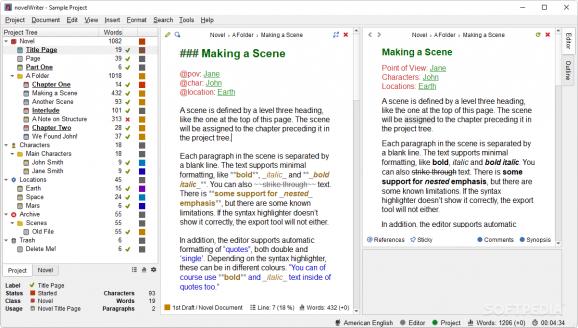Write novels more comfortably and efficiently through this markdown-like text editor, which provides users with many avenues to organize their text. #Novel Writer #Text Editor #Word Processor #Novel #Writer #Text
Your text editor of choice can impact your writing to some degree: for instance, managing one's essays and creative works in anything other than Microsoft Word just feels wrong to some people, and comfort has a part to play in this. If something just doesn't feel right when typing in your stuff, your creative process can be disrupted, and as a result, this can hinder the quality of your writing.
novelWriter seeks to be the default choice of those who dabble in creative writing, or just want a well-fitted, intuitive writing environment. This markdown-like text editor allows for thorough organization of one's text files and notes, leading to a more complete, one-stop solution for when you want to commit something to writing.
First off, the way in which space is managed within the interface is worth mentioning. The Project Tree panel provides an at-a-glance overview of your work's chapters, making it easier to keep track of your novel writing process by making it more orderly.
Markdown functions are here, so users can take advantage of the commands on offer to make their text more readable. The in-app tutorial does well to familiarize one with how to operate it: specific commands and their use cases are outlined, and users are also taught how to manage the Project Tree.
A distinct feature of this word processor lies in the Project Tree panel. Essentially, think of it as a table of contents of sorts, but with added functions. These functions show their value especially in story writing, where authors have to keep track of several characters, their arcs, and so on.
Through this panel, the author can now more handily manage all of those matters in a more convenient manner. Create files and folders, label them, and specify a status: for instance, whether you're working on a first or 2nd draft, or whether the character is significant to the story.
Aside from that, being able to sticky a certain file or folder is a much appreciated quality-of-life feature. With this, users can essentially work on two documents at once.
novelWriter is a solid, well-fitted text editor. It affords users a wealth of options to manage their writing, all within an open-source, free-to-use package. Lots of options are to be found in the Settings menus, too, so this is also quite a versatile offering.
What's new in novelWriter 2.4:
- Bugfixes:
- Fixed background colour on some widgets on the new Project Search tool. PR #1800.
- Fixed a bug when using bold/italic/strike through toggle on an existing text selection in the editor. Issue #1807. PR #1808.
novelWriter 2.4
add to watchlist add to download basket send us an update REPORT- runs on:
-
Windows 11
Windows 10 64 bit - file size:
- 34.7 MB
- filename:
- novelwriter-2.0.4-minimal-win.zip
- main category:
- Office tools
- developer:
- visit homepage
IrfanView
Microsoft Teams
Bitdefender Antivirus Free
7-Zip
Windows Sandbox Launcher
calibre
4k Video Downloader
Context Menu Manager
ShareX
Zoom Client
- Context Menu Manager
- ShareX
- Zoom Client
- IrfanView
- Microsoft Teams
- Bitdefender Antivirus Free
- 7-Zip
- Windows Sandbox Launcher
- calibre
- 4k Video Downloader