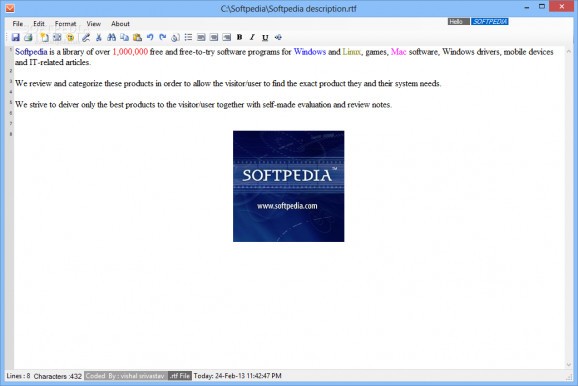Write and print valuable annotations, personalize words by choosing from a multitude of font types, sizes and colors, as well as find and replace phrases, and read documents with in the built-in voice #Text writer #Document editor #Text notepad #Notepad #Write #Writer
VsPAD is an approachable and intuitive application created to provide an easy way to write and format text files while choosing from a variety of commands. It saves files in formats like VS, VIS, TXT, and RTF.
It's wrapped in a well-organized interface with a clean layout and provides basic editing tools for customizing content. The window can be manually enlarged by dragging the corners to the desired dimensions. However, once resized, it doesn't let you make it small again unless you exit the app.
To compose a new record, all you have to do is start typing. An existing note can be opened by using the file browser. A useful option would've been the ability to view recently edited documents so you can easily access them again. Content can be copied, cut, and pasted from another source, while words can be searched and replaced.
Undo and redo functions come in handy when errors are made, so you can restore the original content without a problem. The program offers an option for wrapping the text to fit the window, but, unfortunately, it doesn't support the drag-and-drop method, which might have provided a more efficient way of inserting text.
A variety of elements for personalizing phrases can be applied, such as font type and style, color or size. Plus, the alignment option lets you adjust paragraphs to the left, right, or center of the page. The status bar can be hidden to create a less cluttered layout.
However, notes can't be imported or exported, so they can't be opened in other applications. There are no options for changing characters to lower or upper case, nor for checking misspellings.
A nice addition is the speaking feature, though, which reads out loud the selected part of the text for those who have a bad eyesight. Despite that, there are no customization properties available for speech, such as adjusting the volume or reading speed, or choosing a different voice.
The bottom line is that VsPAD is a straightforward software utility which offers an efficient method of creating, altering, and storing annotations. You can let the program read your content aloud and use this as an opportunity to correct possible mistakes.
vsPAD 1.0
add to watchlist add to download basket send us an update REPORT- runs on:
-
Windows 10 32/64 bit
Windows 8 32/64 bit
Windows 7 32/64 bit
Windows Vista 32/64 bit
Windows XP - file size:
- 458 KB
- filename:
- vspadsetup.exe
- main category:
- Office tools
- developer:
- visit homepage
ShareX
7-Zip
Zoom Client
Windows Sandbox Launcher
calibre
Context Menu Manager
Microsoft Teams
Bitdefender Antivirus Free
IrfanView
4k Video Downloader
- Bitdefender Antivirus Free
- IrfanView
- 4k Video Downloader
- ShareX
- 7-Zip
- Zoom Client
- Windows Sandbox Launcher
- calibre
- Context Menu Manager
- Microsoft Teams