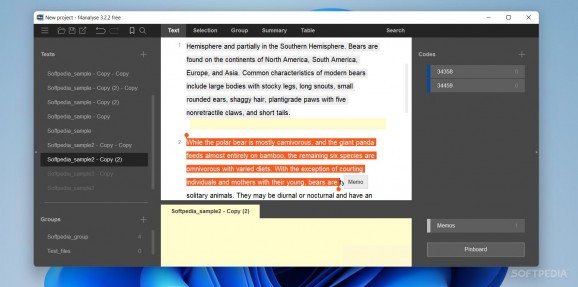An application that helps you manage lots of texts and analyze their content granularly, qualitatively, with insight extraction from memos, indexes, and comments of text passage. #Text analyzer #Coding system #Qualitative analysis #Text #Analyse #Memo
f4analyse is an awesome application for text management and sublime editing and analysis. The tool comes in a local installation or portable format, and, on top of everything, it embeds text comparison methods, and reports popular format exports (Word, Excel).
f4analyse is an essential instrument for writers, editors, those who handle legal documents, and academics. Due to its options set and features, f4analyse lets you structure content and findings, compare text entries of any kind, and draw summary reports of your activity and work.
The application lets you create extensive projects consisting of different text additions or entire directory imports.
For each text you insert, the application lets you configure display modes and notation systems. Moreover, by just selecting a portion of text, you can generate a new memo. Each comment, memo, or note you add has a title and a description. As such, leaving inconclusive, short entry notes is no longer going to be an issue.
You can make use of this application's features on your own (as it immediately lets you how to use it due to an intuitive design), or you can start practicing with f4analyse step-by-step, using its training manual (https://www.audiotranskription.de/wp-content/uploads/2021/12/f4analyse_v3_en-1.pdf).
The tool's code system lets you generate codes and sub-codes for special entries, for hierarchical organization. You can manage them individually or separately, fuse or delete them, distinguish text passages that are associated with a special color code, and more.
Also, items can be grouped, you can take text notes, memos, and pin-board your most relevant entries.
The tool lets you index words or phrases, and later identify them and their exact position across multiple texts, switch reading scopes with great ease, manage notes and highlights, and see detailed summaries of your activities.
All things considered and the current testing process, we recommend f4analyse for individuals who meticulously want to analyze their text-based files, create comprehensive vocabulary lists, structure legal materials, or generate coherent learning/academic-level materials. f4analyse can even be used for authoring and copywriting purposes.
f4analyse 3.4.3
add to watchlist add to download basket send us an update REPORT- runs on:
-
Windows 11
Windows 10 32/64 bit
Windows 8 32/64 bit
Windows 7 32/64 bit - file size:
- 10.7 MB
- filename:
- f4analyse-3.4.3-setup.exe
- main category:
- Office tools
- developer:
- visit homepage
7-Zip
ShareX
Bitdefender Antivirus Free
Context Menu Manager
4k Video Downloader
Zoom Client
Windows Sandbox Launcher
IrfanView
calibre
Microsoft Teams
- IrfanView
- calibre
- Microsoft Teams
- 7-Zip
- ShareX
- Bitdefender Antivirus Free
- Context Menu Manager
- 4k Video Downloader
- Zoom Client
- Windows Sandbox Launcher