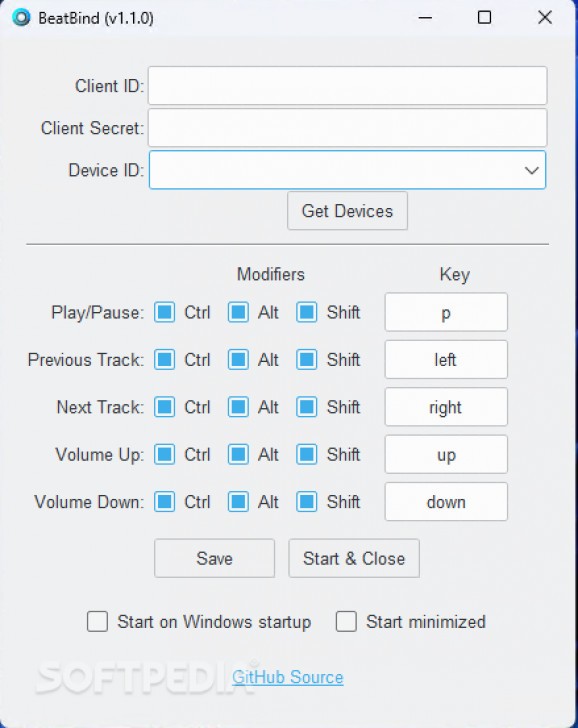Enhance your workflow by assigning custom hotkey combinations to multiple extra symbols and characters through this free and open-source utility. #Spotify companion #Shortcut customizer #Personalized hotkeys #Spotify #Companion #Shortcut
Despite their valiant efforts, developers tasked with maintaining and updating a project as ambitious and pivotal to a myriad of industries as Microsoft’s flagship operating system have to strike a balance between enriching the user experience with new features and ensuring the performance stays the same across its iterations. This is where third-party utilities the likes of BeatBind come into play to fill in the gaps.
Veteran PC users accustomed to the straightforwardness of being able to type the exact commands they wish their device to carry out through the terminal may feel slightly hampered by the potentially steep learning curve of some programs’ certain functions available exclusively through a graphical interface.
In this sense, most developers assign a series of hotkey combinations to the app’s core features in an attempt to accommodate both mouse and keyboard-based workflows without having to create and maintain two separate clients with vastly different layouts. An issue that sometimes arises in these circumstances relates to unwanted clashing between other running programs’ identical bindings.
When it comes to apps such as Spotify that are designed to run in the background while playing music, its default keyboard shortcuts may not be registered globally when running full-screen utilities or video games meant to capture all your inputs. BeatBind sets out to solve this problem by harnessing the power of Spofity’s Web API via its dedicated Python library to bypass any possible interference.
The result is a heavily customizable hotkey creation app that lets you not only add three easily reachable modifiers to prevent clashes with concurrently running programs, but also assign a single hotkey to each shortcut when moving from one song to another or adjusting the volume independently from other media sources, which should come in handy for users with extra function buttons on their laptop or keyboard.
Whether you find yourself running a highly advanced simulation game that requires a massive number of bindings and you require existing shortcuts to be changed with extra modifiers, or you simply wish to customize Spotify’s global hotkeys, BeatBind may be the right choice.
What's new in BeatBind 1.5.3:
- Added special nordic characters
- Fixed the hotkey field listener after updating the global_hotkeys module
BeatBind 1.5.3
add to watchlist add to download basket send us an update REPORT- runs on:
-
Windows 11
Windows 10 32/64 bit - file size:
- 271 MB
- filename:
- BeatBind.zip
- main category:
- Others
- developer:
- visit homepage
4k Video Downloader
IrfanView
Windows Sandbox Launcher
calibre
Microsoft Teams
Context Menu Manager
Zoom Client
ShareX
Bitdefender Antivirus Free
7-Zip
- ShareX
- Bitdefender Antivirus Free
- 7-Zip
- 4k Video Downloader
- IrfanView
- Windows Sandbox Launcher
- calibre
- Microsoft Teams
- Context Menu Manager
- Zoom Client