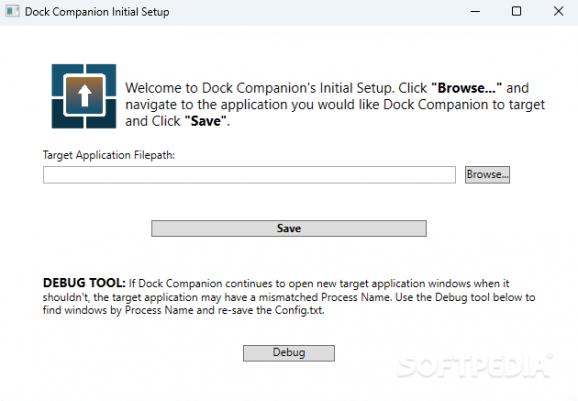Add full taskbar functionality to your Rainmeter-based custom toolbars using this straightforward, free and open-source application. #Rainmeter widgets #Taskbar functionality #Rainmeter dock #Rainmeter #Widget #Dock
When it comes to projects as complex as operating systems, developers sometimes need to prioritize certain features over others, depending on their road maps, deadlines and available resources. As a result, a part of the user-base can end up feeling alienated due to the removal or lack of a number of niche functionalities, such as the ability to move the taskbar to any of the screen’s edges.
However, thanks to dedicated members of the tech community, workarounds such as draggable widgets powered by the Rainmeter engine can be applied and enhanced with the help of a neat utility known as Dock Companion.
In spite of the many improvements brought to the latest version of Windows 11, some of its interface elements had to be rewritten from the ground up for better optimization, leading to a rather slow re-implementation of their original functionalities, with a prominent example being the taskbar, which saw a style redesign and still lacks both the custom toolbar feature and option of repositioning it on the desktop.
For those who either find the aforementioned changes off-putting or simply wish to try out something new, a number of replacements are available in the form of Rainmeter widgets that adhere to different visual styles, such as the clean, sharp-cornered icons reminiscent of Windows 8’s tiles of Silmeria Dock or Circle Launcher’s rounder counterparts.
In order to provide users with an experience similar to the original taskbar, the program at hand initializes a background process when installed that identifies existing instances of the docked apps and sends them to the foreground when clicking on their icons, instead of starting up new instances.
If you are looking for a way to turn your sleek Rainmeter-based dock into a more functional alternative to Windows’ native taskbar, Dock Companion may be just the right tool for the job, given its compatibility with multiple community-built widgets to suit your tastes.
What's new in Dock-Companion 2.0.1:
- Reformatted the Initial Setup window to clean up instructions and add an image.
Dock-Companion 2.0.1
add to watchlist add to download basket send us an update REPORT- PRICE: Free
- runs on:
-
Windows 11
Windows 10 32/64 bit - file size:
- 46 KB
- filename:
- DockCompanion-v2.0.1.zip
- main category:
- Others
- developer:
- visit homepage
Microsoft Teams
IrfanView
ShareX
Bitdefender Antivirus Free
7-Zip
Windows Sandbox Launcher
Context Menu Manager
Zoom Client
4k Video Downloader
calibre
- Zoom Client
- 4k Video Downloader
- calibre
- Microsoft Teams
- IrfanView
- ShareX
- Bitdefender Antivirus Free
- 7-Zip
- Windows Sandbox Launcher
- Context Menu Manager