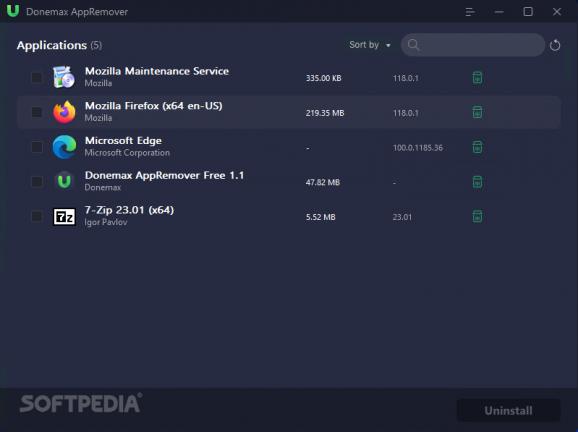Automate the uninstallation process for infrequently used apps with the help of this free utility with batch processing capabilities. #Uninstall apps #Remove programs #Delete utilities #Uninstall #Remove #Delete
When it comes to large corporations and highly complex projects with a wide variety of features, additional personnel is required for quality assurance in the form of bug testing programs such as video editing suites or system-tweaking utilities’ different update channels that range from alpha and development versions to almost-ready release candidates, which is where Donemax AppRemover comes into play.
Despite the flexibility and convenience of Windows’ Sandbox and Hyper-V virtual environments, certain programs are designed to alter particular functions that may only be present on bare metal machines by default, making the testing process difficult when new versions of the target app are shipped.
Other utilities go a step further in the form of refusing to run under virtual machines by displaying a relevant notification and stopping their processes altogether in an attempt to avoid displaying potentially anomalous behavior throughout the runtime.
Given the operating system’s complexity, the latest iteration of Windows still has several outdated components from its earlier versions that are difficult to upgrade to the newer Fluent Design language, one of them being the Control Panel’s program uninstallation section, which lacks a number of quality-of-life enhancements that the app at hand is meant to fulfill.
As such, when starting up Donemax AppRemover, users are greeted to an elegant interface that adapts its color scheme according to the OS theme and lists the currently installed programs’ version numbers and authors to differentiate between stable and development iterations of the same app. When a testing session is finished, users can select multiple utilities at once and uninstall them in bulk for automation purposes.
Whether you work in a large company’s IT department and you wish to find a better solution when handling massive batches of employee devices for maintenance or you simply wish to keep your computer bloat-free, Donemax AppRemover should come in handy, considering its ease of use.
Donemax AppRemover 1.1
add to watchlist add to download basket send us an update REPORT- PRICE: Free
- runs on:
-
Windows 11
Windows 10 32/64 bit
Windows 8 32/64 bit
Windows 7 32/64 bit
Windows Vista 32/64 bit - file size:
- 12.6 MB
- filename:
- AppRemover.exe
- main category:
- Others
- developer:
- visit homepage
Zoom Client
calibre
ShareX
IrfanView
Bitdefender Antivirus Free
7-Zip
Context Menu Manager
Windows Sandbox Launcher
Microsoft Teams
4k Video Downloader
- Windows Sandbox Launcher
- Microsoft Teams
- 4k Video Downloader
- Zoom Client
- calibre
- ShareX
- IrfanView
- Bitdefender Antivirus Free
- 7-Zip
- Context Menu Manager