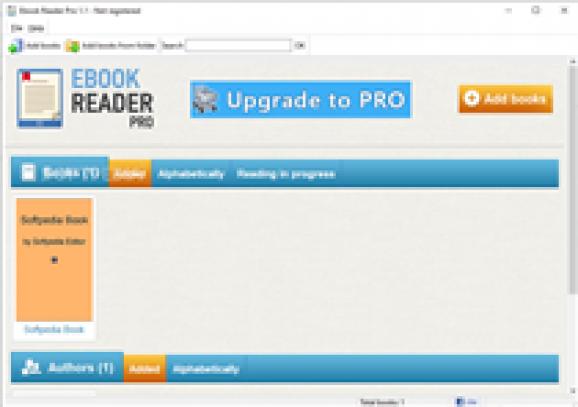Read ebooks with a dedicated application, which comes with an intuitive workspace and support for the most popular ebook file formats #Read ebook #EPUB reader #Open EPUB #Ebook #Reader #EPUB
While the transition to the technology-based world is as inevitable for books as it is for everything else around us, conventional books have their charm. The feel and the smell of the paper, the illustrations and the possibility of free annotations are just a few pros of a printed book avid readers mention. Even so, books in digital format are preferred by more and more people, as they have their own advantages, of which we will only mention the ease of reading and the continuous book availability.
If you do not own an eBook reader such as a Kindle, you can open electronic books on your Windows computer with the help of a dedicated application. Usually, these come with a well-known pack of features that make the reading experience enjoyable. This is also the case with Ebook Reader Pro.
As its name suggests, Ebook Reader Pro is designed to open eBooks, allowing you to browse their content on your computer. It comes with support for the most popular formats, namely EPUB, MOBI, FB2, PRC and FB2.ZIP and can import not only individual books, but also load compatible file formats in batch, provided you select a target folder to scan.
As it is often the case with such applications, it features a user-friendly workspace baring options that are put together for the reader, as described below. First of all, note that Ebook Reader Pro can store and remember multiple e-books, which are carefully included in its library and sorted alphabetically. You can mark a book as favorite to find it easier, while books you are currently reading are marked accordingly. This allows you to resume reading without having to remember the page number or the reading position.
The application automatically detects the table of contents in the book, making easier for you to navigate throughout the text. And talking about easy book browsing, it is possible to add notes to the text and highlight fragments, thus creating as many annotations as you need. Built-in search is also available. There are also text analysis features that come in handy. Ebook Reader Pro can quickly translate words using a dedicated online service or search for an expression online to find its meaning.
The reading experience is greatly improved thanks to some additional options. For instance, Ebook Reader Pro features full-screen reading and offers three different reading modes to avoid eye strain during daytime, evening and nighttime. Moreover, it can display the text in one, two or three columns, as well as increase and decrease the size of the text and the line spacing.
Ebook Reader Pro comes with all the tools you need to comfortably read an eBook on your computer. It brings to the table options for quick navigation and text search, or sight protection during reading. Thus, if you prefer eBooks to traditional books, it is a reliable solution for reading eBooks in the absence of a dedicated reader.
Ebook Reader Pro 1.2 Build 29
add to watchlist add to download basket send us an update REPORT- runs on:
-
Windows 10 32/64 bit
Windows 8 32/64 bit
Windows 7 32/64 bit
Windows Vista 32/64 bit
Windows XP 32/64 bit - file size:
- 2.9 MB
- filename:
- ebook-reader.exe
- main category:
- Others
- developer:
- visit homepage
Zoom Client
ShareX
Context Menu Manager
4k Video Downloader
calibre
Bitdefender Antivirus Free
IrfanView
7-Zip
Microsoft Teams
Windows Sandbox Launcher
- 7-Zip
- Microsoft Teams
- Windows Sandbox Launcher
- Zoom Client
- ShareX
- Context Menu Manager
- 4k Video Downloader
- calibre
- Bitdefender Antivirus Free
- IrfanView