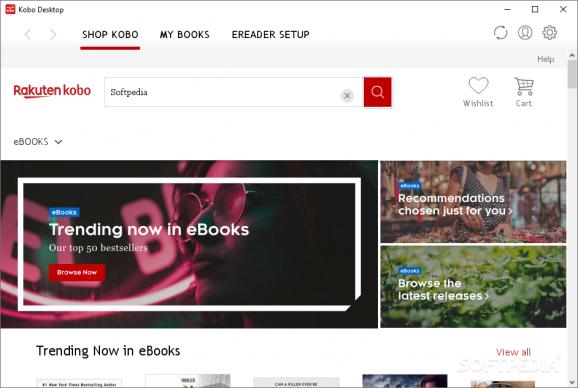Read eBooks with this intuitive program that integrates with the Kobo Bookstore and allows users to make purchases quickly as well as to add items to wishlists. #Read eBook #Buy eBooks #Create digital library #EBook #Read #Reader
eBooks are becoming increasingly popular with readers of all ages and levels of education. Providing users with quick access to their favorite writings, digital tools that can process and display these documents are installed on most computers today. Kobo Desktop is one such application, allowing users both to read writings, but also to shop for trending eBooks.
The application requires an active Internet connection and an account with the main Kobo site, as it automatically loads purchased items into the reading module. In essence, this allows one to access any type of eBook with just a few clicks, as the shop is generously stocked.
As with most readers, the program allows users to create notes and highlight particularly interesting or novel expressions. What's more, the tool integrates with Google or Wikipedia and can look up selected phrases; translations are also available, provided by Merriam-Webster's various online Language Dictionaries.
Wishlists can be defined, as well as reading lists. Besides the shop items automatically loaded in the “Home” window, users can also browse categories for improved search results. A search function can be employed to search the bookstore and one can even rate store items.
One of the notable features is the reader, which can operate either windowed or in full-screen. Users can adjust the environment to suit their needs, for example by defining margins and the text size. Text searching options are available and one can scroll through the book either by using the mouse wheel (if available), the intuitive on-screen arrows or a slick navigation bar.
To sum up, Kobo Desktop is a good tool for eBooks users interested in having an integrated shopping and reading solution at their disposal.
Download Hubs
Kobo Desktop is part of these download collections: eBook Managers
Kobo Desktop 4.37 Build 19051
add to watchlist add to download basket send us an update REPORT- PRICE: Free
- runs on:
-
Windows 11
Windows 10 32/64 bit
Windows 8 32/64 bit
Windows 7 32/64 bit - file size:
- 63.2 MB
- filename:
- kobosetup.exe
- main category:
- Others
- developer:
- visit homepage
7-Zip
Bitdefender Antivirus Free
Windows Sandbox Launcher
IrfanView
4k Video Downloader
ShareX
Zoom Client
Microsoft Teams
calibre
Context Menu Manager
- Microsoft Teams
- calibre
- Context Menu Manager
- 7-Zip
- Bitdefender Antivirus Free
- Windows Sandbox Launcher
- IrfanView
- 4k Video Downloader
- ShareX
- Zoom Client