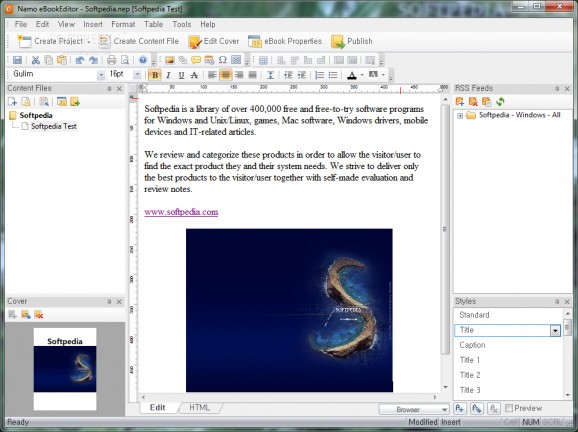Create novels, stories, work notes or help files and publish them as digital books, apply predefined styles, customize the composition, and insert photos, hyperlinks or symbols. #Ebook editor #Ebook creator #Ebook designer #Ebook #Create #Edit
Namo eBookEditor is a feature-rich and modern ebook editor and publisher. It comes in handy when you want to create professional-looking books, brochures, publications or help documents.
The offered layout is well-organized and user-friendly, adopting a similar look with the Microsoft Word older versions. Several toolbars provide quick access to the most important functions.
Right from the start, you have the choices to create a new project or open an existing one (NEP). For the new ones, you need to input a relevant title, author and name. From the file tree, you have the option to add as many files as you need, which can represent chapters or sub-nodes.
Plus, the nodes can be renamed, edited or deleted. You also have the option to add existing documents from the drive in one of the supported file formats: HTML, HTM, TXT, DOC, DOCX, XLS or PPT.
In the left corner of the window, Namo eBookEditor displays a predefined cover that you can change with other templates or import an image from the computer. Plus, it's possible to enter a text label and pick its font type, size and color.
All the content can be formatted with custom font types, sizes, styles and colors, as well as arranged in the page and transformed in bullet or number lists.
What's more, the app lets you insert images, hyperlinks, date and time, comments, symbols, tables or screen captures. You also have the choice to add numerous RSS feeds and manage them with ease.
From the right corner of the panel, it's possible to apply predefined styles to the text, like subtle reference, outline, comment, title, caption, quote or emphasis. All the styles can be configured to best fit your needs.
Once you're done, it's recommended to set the ebook properties, such as title, author, subject, description, along with publisher, file format (TXT, HTML), reference material, category and written language.
While the fact that you can publish the book only as EPUB type is a downside, it's not a major one, as there are plenty third-party apps that can help you convert the book to another format.
The bottom line is that Namo eBookEditor is a reliable application designed to offer professional yet simple means to design, edit and customize ebooks, work documentation, help manuals or simple documents.
Namo eBookEditor 1.0.0.29
add to watchlist add to download basket send us an update REPORT- runs on:
-
Windows 7
Windows Vista
Windows XP - file size:
- 31.7 MB
- filename:
- eBookEditorSetupEnu_trial.zip
- main category:
- Others
- developer:
- visit homepage
Bitdefender Antivirus Free
Windows Sandbox Launcher
4k Video Downloader
7-Zip
IrfanView
Zoom Client
Context Menu Manager
calibre
ShareX
Microsoft Teams
- calibre
- ShareX
- Microsoft Teams
- Bitdefender Antivirus Free
- Windows Sandbox Launcher
- 4k Video Downloader
- 7-Zip
- IrfanView
- Zoom Client
- Context Menu Manager