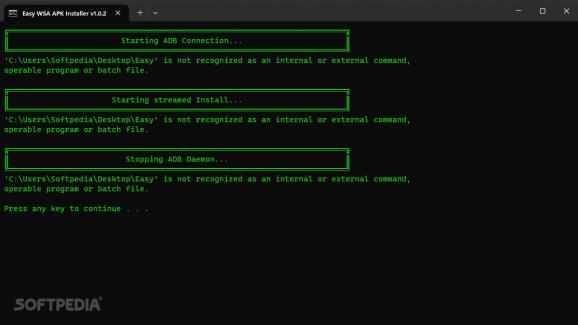Automate the process of installing Android applications to the Windows Subsystem for Android through this open-source command-line utility. #WSA tool #ADB connectivity #Automation utility #WSA #APK #ADB
For the longest time, users who wanted to enjoy the benefits of programs that are exclusive to the Android mobile platform have been stuck with cumbersome development-oriented tools, ad-ridden emulators or costly enterprise-focused solutions.
However, thanks to Windows 11’s Subsystem for Android, a more energy and performance-efficient alternative can be enabled to make the most of the best of both worlds, which is where Easy WSA APK Installer comes in to simplify a significant part of the setup process.
Despite the plethora of advantages that the newly introduced system component offers, its potential does feel slightly marred by Microsoft’s decision to provide official support exclusively for Amazon’s App Store, whose catalog may not be as expansive as Google Play Store’s offerings.
On the flip side, WSA retains one of the quintessential abilities that the mobile operating system is known for, allowing users to sideload programs from external resources. Originally intended as a way for developers to test their products before shipping, this approach also lets you break free from the shackles of proprietary app stores.
Without access to the Amazon App Store, WSA acts as a remote controlled device out of the box, making it difficult to transfer files. Luckily, Android’s support for a secure wireless connection to a desktop PC on the same network solves this issue.
Users simply have to drag the installation package of the Android app of their choice unto the batch file before authorizing the ADB connection that allows them to sideload and install utilities. For a faster troubleshooting process, the APK installer’s archive also includes a shortcut to WSA’s settings.
Instead of succumbing to the data collection practices of mainstream app stores, users have the opportunity to sideload open-source alternatives the likes of F-Droid for a more privacy-friendly counterpart, all thanks to Easy WSA APK Installer.
What's new in Easy WSA APK Installer 1.0.2:
- Adb:
- Fixed zero length packet sends for macOS (issuetracker: 208675141).
- Addressed unstable connectivity (MacBook high speed cable): frequent adb disconnects.
Easy WSA APK Installer 1.0.2
add to watchlist add to download basket send us an update REPORT- runs on:
-
Windows 11
Windows 10 32/64 bit - file size:
- 2 KB
- filename:
- Easy-WSA-APK-Installer_v1.0.2.zip
- main category:
- Others
- developer:
- visit homepage
Windows Sandbox Launcher
Bitdefender Antivirus Free
7-Zip
IrfanView
Microsoft Teams
Context Menu Manager
4k Video Downloader
ShareX
Zoom Client
calibre
- ShareX
- Zoom Client
- calibre
- Windows Sandbox Launcher
- Bitdefender Antivirus Free
- 7-Zip
- IrfanView
- Microsoft Teams
- Context Menu Manager
- 4k Video Downloader