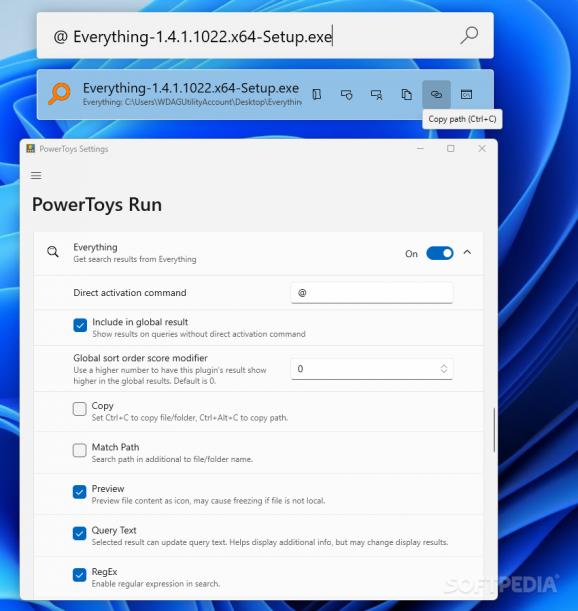Streamline your file searching process by implementing the popular Everything service into PowerToys’ Run module with the help of this free and open-source plugin. #Everything search #PowerToys Run #Module plugin #Everything #PowerToys #Run
With every single update, Microsoft’s flagship operating system enhances its range of functions in order to better adapt to users’ needs, by either improving on an existing feature or implementing an extra capability that removes the need for third-party applications. However, since there is always a balance that needs to be maintained between a bloated and bare-bones OS, some of these features can be kept completely optional for power-users who may require them.
This philosophy led to the creation of PowerToys, an invaluable set of utilities that is also receiving constant support from the community, through plugins such as EverythingPowerToys.
Despite the improvements received over the years, one pivotal part of Windows still seems to lag behind user’s expectations, namely — the system search function. In order to serve users with the item they wish to find in a seemingly endless sea of sub-folders, the storage devices have to be indexed, which can take a considerable amount of time when the system inevitably updates its database.
In an attempt to solve this particular issue, third-party developers create custom programs that utilize the NTFS Master File Table database, which already stores the titles of all items present on your machine for faster result outputs. While Microsoft is hesitant to employ this method for security reasons, popular programs the likes of Everything manage to satisfy users’ urgent need for retrieving the right items. With PowerToys’ Run module, one can initialize an input box overlayed on top of the currently running program to perform a variety of tasks, which is enhanced by the plugin at hand.
Once downloaded, placing the archives’ contents into PowerToys Run’s plugin sub-folder from within the module directory and restarting the program lets you press the @ key followed by the name of the item you wish to search for, as long as Everything is running in the background. Thanks to its keyboard-focused workflow, users can toggle between multiple options that open the selected file’s containing folder, run it as administrator and copy its path, all from the Run input box, thus speeding up the interaction and letting you continue your work without switching between other open windows to do so.
If you have always wanted to combine Everything’s search prowess with the speed and convenience of PowerToys’ comprehensive Run command, EverythingPowerToys may be the right tool for the job, letting you access any files you want from the comfort of the overlayed input text box.
What's new in EverythingPowerToys 0.80.0:
- Added Polish #88
- @Sauler
- Removed unnessecary usage of PluginJsonStorage #83
- Changed EXE behaviour to do less checks
EverythingPowerToys 0.80.0
add to watchlist add to download basket send us an update REPORT- PRICE: Free
- runs on:
-
Windows 11
Windows 10 64 bit - file size:
- 107 KB
- filename:
- EverythingPT-0.80.0-x64.exe
- main category:
- Others
- developer:
- visit homepage
ShareX
Bitdefender Antivirus Free
calibre
Context Menu Manager
Zoom Client
7-Zip
IrfanView
Windows Sandbox Launcher
4k Video Downloader
Microsoft Teams
- Windows Sandbox Launcher
- 4k Video Downloader
- Microsoft Teams
- ShareX
- Bitdefender Antivirus Free
- calibre
- Context Menu Manager
- Zoom Client
- 7-Zip
- IrfanView