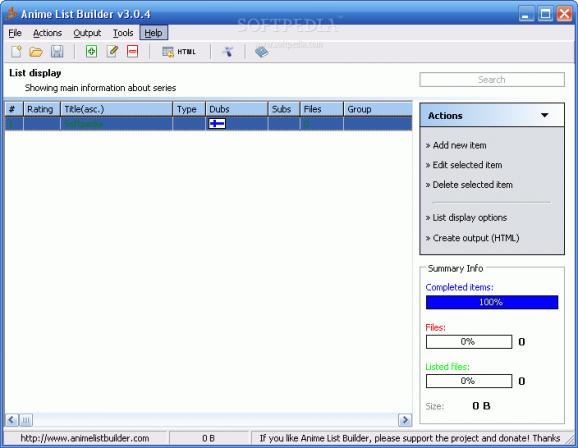Create, edit and manage general and technical information about different anime, TV series or movies, as well as export the database to HTML, TXT and XML file formats. #List builder #Create series #Add episode #List #Builder #Create
The anime genre kicked off slowly with a few old series that soon became classics and, with time, it started influencing not just TV but also other aspects of daily life, such as fashion. This industry began creating a multitude of shows based on real life, fantasy, romance, action or war, and some of them touched our heart and became our favorite.
Anime List Builder is one of many apps out there that helps you add and manage not only anime but also TV shows and movies. It provides a straightforward and intuitive interface divided into four tabs, each with a different purpose and basic toolbar.
To get started, you can either make a new file from scratch or open an existing one from the computer in IGC format. When adding an item, you first have to input the full and original title, group, type, location, quality, as well as a relevant link, number of episodes, genre, and synopsis.
Plus, the tool offers additional fields, such as comment, dubbed and subbed languages, and if you saw it or not. The file information tab enables you to insert technical details, such as file extension, size, path, a CRC32, SHA1, MD5.
You can add as many screenshots as it's necessary, the app supporting most of the standard file formats, like JPG, BMP, GIF, ICO, PNG and EMF. All pictures can be viewed in the right corner of the window. Anime List Builder provides two individual converters, one that transforms older file versions (V1, V2) into newer ones (V3), and the other that converts AWD list formats in IGC.
The settings menu lets you manage user details, change the language interface, customize the view layout, by hiding the title, subs, group or location fields, as well as modifying the color for complete, incomplete, and ongoing items. What's more, you can export the database in TXT, XML and HTML file types. The last one brings up a window from where you have the option to select the HTML layout (color, banner).
To sum it up, Anime List Builder is a handy and accessible utility designed to offer an easy method of inserting and handling general and advanced information about various anime, tv shows and movies. During our testing, the app didn't consume too many resources, but it lagged when we accessed the menu, and the tool reacted chaotically when making selections.
Anime List Builder 3.0.4
add to watchlist add to download basket send us an update REPORT- runs on:
- Windows All
- file size:
- 4.1 MB
- filename:
- Anime List 3.0.4.exe
- main category:
- Others
- developer:
ShareX
calibre
Zoom Client
IrfanView
Microsoft Teams
4k Video Downloader
7-Zip
Context Menu Manager
Bitdefender Antivirus Free
Windows Sandbox Launcher
- Context Menu Manager
- Bitdefender Antivirus Free
- Windows Sandbox Launcher
- ShareX
- calibre
- Zoom Client
- IrfanView
- Microsoft Teams
- 4k Video Downloader
- 7-Zip