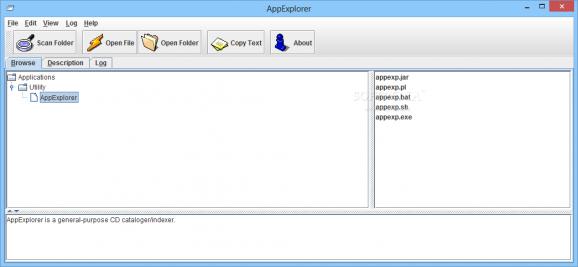A useful application that was specifically designed to provide a way of scanning and cataloging programs based on their descriptor files. #Scan Folder #Application Cataloger #Application Explorer #Cataloger #Indexer #Scan
Creating a list with all the files contained onto an optical disc (CD or DVD) can be done in several ways. When you need to quickly build an index that describes all the items onto such a storage media it's probably a good idea to resort to a specialized utility, just like Application Explorer.
This particular program will run right out of the box, since it doesn't have to be installed onto the PC it is deployed on. The interface is rather simple and lacking any sort of decoration, as the focus is on functionality rather than good looks.
The fact that it is build on Java is an advantage because it can run on pretty much any platform, but the downside is the increased amount of resources necessary to get it working properly.
Operating Application Explorer is very simple and you have to do is choose the scan target and let the software do its job. There is, nonetheless, a catch to all this and it pertains to the type of files this tool can handle.
To be more precise, the utility requires the use of BRW files, which are very much similar to INI text documents. Unfortunately, this is the only format it is currently able to read and interpret as the container of information about the contents of a directory. This means that unless one such file is present in the selected location, Application Explorer cannot find any apps.
In case the BRW file is present, you will be able to make use of the other commands, namely the 'Open Folder' and 'Open File' functions, as well as copy the path to a selected item by pressing the 'Copy Text' button.
As for the purpose it was made for, Application Explorer will get the job done well, but only under certain conditions. The fact that it is limited to one file type for cataloging purposes, as simple as it may be to edit, makes it of little use, especially since it doesn't handle any widely recognized format.
What's new in AppExplorer (formerly Application Explorer) 2.3:
- Added bash launch script for Linux.
- Description text defaults to 'readme' if not specified.
- Application descriptor Search operation is now Multi-Threaded.
- Changed name from Application Explorer to AppExplorer.
AppExplorer (formerly Application Explorer) 2.3
add to watchlist add to download basket send us an update REPORT- runs on:
- Windows All
- file size:
- 663 KB
- main category:
- Others
- developer:
- visit homepage
calibre
Zoom Client
7-Zip
Windows Sandbox Launcher
ShareX
Microsoft Teams
Context Menu Manager
Bitdefender Antivirus Free
4k Video Downloader
IrfanView
- Bitdefender Antivirus Free
- 4k Video Downloader
- IrfanView
- calibre
- Zoom Client
- 7-Zip
- Windows Sandbox Launcher
- ShareX
- Microsoft Teams
- Context Menu Manager