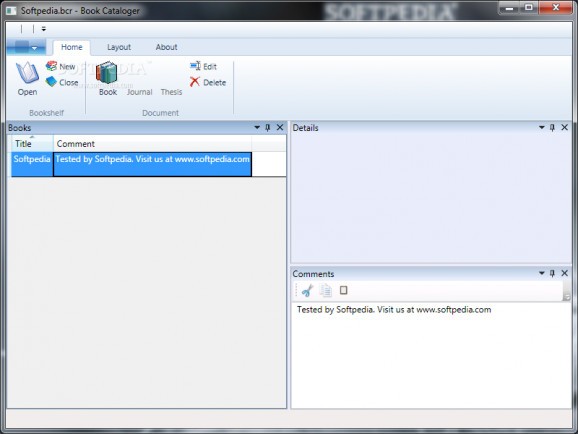Keep your entire collection of books inside an organized catalog by adding all details you know, including website links with this portable application #Book Data Organizer #Organize Book Data #Store Book Data #Cataloger #Organizer #Organize
Even though technology evolved at an alarming pace, it doesn’t mean older practices, such as reading books are obsolete. On the contrary, books are still in power nowadays, and can even be organized a lot better. Book Cataloger is the right application for this task, letting you fill in a variety of book related details.
The application requires no installation, and can thus run as soon as download is done. This is a pretty neat advantage, because it gives you the possibility to carry the entire collection of books with you on a thumb drive. Note, however, that the computer you use it on needs to be equipped with .NET Framework for everything to be in order.
The visual design quickly gets you up and running, with various panels to show books, details, and comments, as well as the popular ribbon menu to provide easy access to edit operations. Adding entries is done in a separate window, but you first need to create a catalog. Each catalog can have its own collection of books, letting you organize your library according to custom filters.
With the book creation window up, different detail sections become available. Only the title is mandatory. If required, you can insert basic info, extra details, covers, as well as web links in case it also comes in electronic format. Specific details, like authors, can be created on the spot from pop-up menus to minimize time and effort. In this particular case, authors remain saved for later use.
Extra tools like a dictionary builder are available. The dictionary refers to the list of publishers, which are stored in a table. A default cover folder path can be configured. For the time being, the application is only able to store books inside its own catalog file format, but there is the possibility to easily copy details.
All things considered, we can state that Book Cataloger is a nifty little application, and even though it still feels like in early stages of development, it’s definitely heading in the right direction. Edit fields are clear and intuitive, with various details to add, ranging from author, to ISBN codes and cover pictures.
What's new in Book Cataloger 0.1.5.20986 Alpha:
- New Features:
- Windows 7 progress indicator
- Book data can be updated from Amazon
- Dictionary ribbon tab with example data dictionary
Book Cataloger 0.1.5.20986 Alpha
add to watchlist add to download basket send us an update REPORT- runs on:
-
Windows 7
Windows Vista - file size:
- 2.6 MB
- filename:
- BookCataloger0.1.5a.zip
- main category:
- Others
- developer:
- visit homepage
ShareX
Microsoft Teams
4k Video Downloader
IrfanView
calibre
Context Menu Manager
Bitdefender Antivirus Free
7-Zip
Zoom Client
Windows Sandbox Launcher
- 7-Zip
- Zoom Client
- Windows Sandbox Launcher
- ShareX
- Microsoft Teams
- 4k Video Downloader
- IrfanView
- calibre
- Context Menu Manager
- Bitdefender Antivirus Free