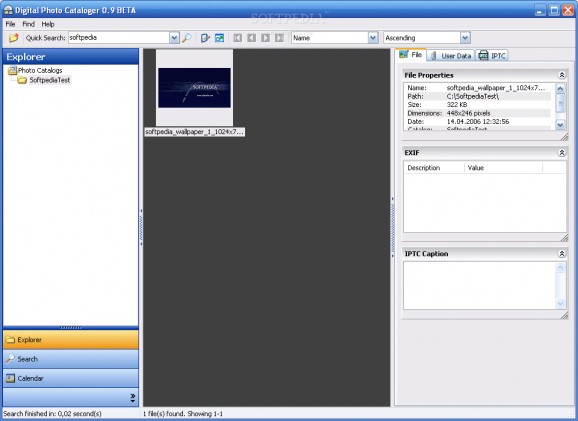Clear-cut and resourceful tool that helps catalog and organize image folders from hard disks, external pens, or CDs and DVDs, as well as edit IPTC information and back up the data. #Photo catalog #Digital photo #Photo cataloger #Photo #Picture #Organize
Digital Photo Cataloger is an accessible and handy application designed to offer an efficient method to catalog all your photos from different locations, such as hard drives, external disks or CDs and DVDs.
DPCat is suitable for both novices and professional photographers who would rather spend their time shooting important pictures at diverse occasions, than struggle in front of the computer.
It’s wrapped in a simple and user-friendly interface divided into an explorer, calendar and search sections on the left side of the window, an image viewer, and file and IPTC tabs on the right. The background list and rating colors can be changed from the menu with ease.
In order to add folder, you first have to create a new database by choosing a particular location as a starter step, and pick the supported formats, all of them or specific ones. Plus, you have to set the minimum file size in KB, include subfolders, make IPTC and EXIF data searchable, along with the catalog name and description.
Once you correctly input them, the app searches and loads all the photos that meet the above mentioned criteria. It may take some time for the operation to finish, depending on how many items you have stored in the folder.
Digital Photo Cataloger keeps the same view layout as the actual structure, and displays images in an unorganized manner, which you can rectify by sorting them based on size, name, type or date, or ascending and descending order. It’s possible to give pictures star rating and apply colored labels for faster search.
The tool lets you view the file’s properties, like title, path, dimensions or category, along with the EXIF information if available. The IPTC tab gives you the option to change the caption, photographer, source and keywords if the provided ones are wrong. Another useful feature is the ability to back up and restore the database to a safe location on the hard drive.
Taking everything into account, Digital Photo Cataloger is a reliable and straightforward tool that comes in handy mainly for amateur and professional photographers, but can also be used for personal purposes to catalog and organize image directories.
Digital Photo Cataloger 1.1
add to watchlist add to download basket send us an update REPORT- runs on:
- Windows All
- file size:
- 1.8 MB
- filename:
- dpcat11_trial.zip
- main category:
- Others
- developer:
- visit homepage
Zoom Client
Context Menu Manager
4k Video Downloader
calibre
Bitdefender Antivirus Free
Microsoft Teams
IrfanView
7-Zip
ShareX
Windows Sandbox Launcher
- 7-Zip
- ShareX
- Windows Sandbox Launcher
- Zoom Client
- Context Menu Manager
- 4k Video Downloader
- calibre
- Bitdefender Antivirus Free
- Microsoft Teams
- IrfanView