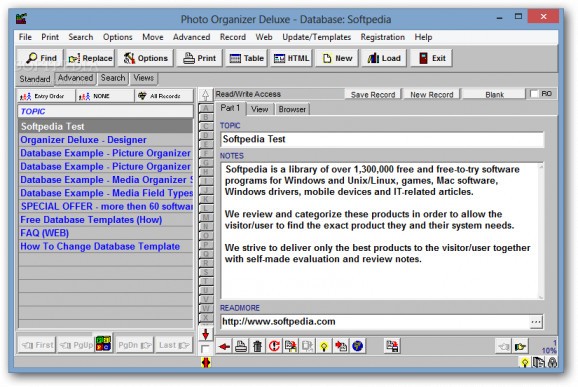Create and manage different types of digital photos, pictures, and graphic catalogs with this simple and straightforward application. #Organize photo #Organize image #Manage catalog #Organizer #Organize #Catalog
Photo Organizer Deluxe is a useful and easy-to-use software that will allow you to create and manage all kinds of digital photos, pictures, and graphic catalogs.
The main program windows include two primary elements: the ''Table of Contents'' and the ''Details Page.'' The table can be configured to list any data fields in any order. The details page display the contents from the currently selected record.
The interface is highly customizable as it provides a wide range options. From aesthetic options like colors, fonts, side, position, data field names to process backup as record template, filters, sort, etc.
As the name imposes, the app is mainly taking care of your photos and album catalogs, but can also use a helper program called ''Designer'' that lets you create or modify image inventory solutions that you define.
There are additional specialized database management solutions that could be easily imported to the program through the Internet, example: address organizer with a person image field, product catalog with multiple product images, car sales manager with car images. Also, there is the ''View Page'' option, that displays your data and images in a Web Page format.
Photo Organizer Deluxe helps you to create quality, professionally looking documents, image reports, image HTML reports, image catalogs with color and graphics. Also easily create image databases and share them with everyone you like by setting up the server options.
In conclusion, Photo Organizer Deluxe lets you create a wide range of digital images, photos, and graphic catalogs. Its intuitive interface ready-to-use image database management solutions make it easy to set up and use. Due to its complex composition, it may prove a burden for the inexperienced users, research being recommended before use.
What's new in Photo Organizer Deluxe 4.1:
- Improved color palette.
- Improved Repair Data File function.
- Improved compatibility with Windows 10.
- Some internal fixes.
Photo Organizer Deluxe 4.1
add to watchlist add to download basket send us an update REPORT- runs on:
-
Windows 11
Windows Server 2019
Windows Server 2016
Windows 10 32/64 bit
Windows Server 2012
Windows 2008 32/64 bit
Windows 2003
Windows 8 32/64 bit
Windows 7 32/64 bit
Windows Vista 32/64 bit
Windows XP 32/64 bit - file size:
- 6.7 MB
- filename:
- pho.exe
- main category:
- Others
- developer:
- visit homepage
calibre
IrfanView
Context Menu Manager
Windows Sandbox Launcher
7-Zip
4k Video Downloader
Bitdefender Antivirus Free
Microsoft Teams
Zoom Client
ShareX
- Microsoft Teams
- Zoom Client
- ShareX
- calibre
- IrfanView
- Context Menu Manager
- Windows Sandbox Launcher
- 7-Zip
- 4k Video Downloader
- Bitdefender Antivirus Free