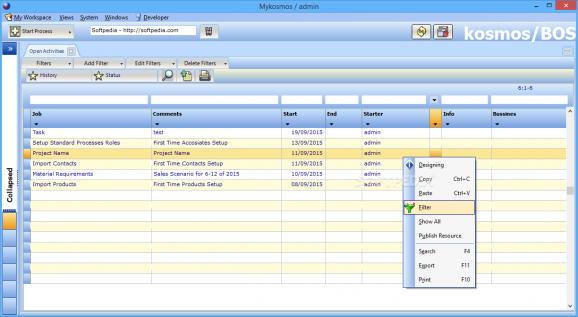Gain the ability to automatically receive and assign customer complaints, manage your teams and assign jobs to your members with this software solution #Customer complaint #Automate assignment #ISO automation #Complaint #Automation #Customer
Mykosmos is a highly complex software utility created to serve the needs of companies who wish to automate the reception, assignment and resolution of the complaints received from their customers.
The program is quite advanced and first time users might find themselves overwhelmed by the extensive number of functions and options, which might deter some from trying it in the first place.
The help documentation is fairly scarce, its contents being at best insufficient, making it difficult for individuals without prior knowledge to handle Mykosmos to the best of its abilities.
The main window displays the central sections of the application, specifically ‘My Workspace’, ‘Views’, ‘System’, each resorting to a tree view to present its subordinate functions. These can also be accessed from the upper menus.
The ‘Start Process’ menu is where users can begin dealing with a customer complaint, allowing them to oversee it as it goes through all the necessary steps, from reception to resolution, also being able to monitor the activity of the employee in charge of it.
Mykosmos lets users start a ‘New Task’, requiring them to select the ‘Assigned Associate’ from the list of employees, that is best capable of dealing with that specific problem. Users can pick the ‘Assigned Role’, enter a ‘Description’ and any relevant ‘Comments’, then select the ‘Contact’, ‘Business Partner’ and ‘Resource Group’ corresponding to that complaint.
Users can also activate the task’s monitoring, then set a deadline for its resolution or input a duration in minutes or hours. After pressing the ‘Post Changes’ button, the task will be sent to the person users have assigned it to, enabling them to start investigating the matter and deal with it appropriately, then set it as ‘Closed’ when it is complete.
To sum it up, Mykosmos is a handy utility which aims to assist users in dealing with the complaints their company might get, allowing them and their employees to resolve the problem in a timely fashion.
Mykosmos 1.0
add to watchlist add to download basket send us an update REPORT- runs on:
- Windows All
- file size:
- 7.5 MB
- filename:
- InstallDemoClient.exe
- main category:
- Others
- developer:
- visit homepage
IrfanView
Bitdefender Antivirus Free
7-Zip
calibre
ShareX
Zoom Client
Microsoft Teams
4k Video Downloader
Context Menu Manager
Windows Sandbox Launcher
- 4k Video Downloader
- Context Menu Manager
- Windows Sandbox Launcher
- IrfanView
- Bitdefender Antivirus Free
- 7-Zip
- calibre
- ShareX
- Zoom Client
- Microsoft Teams