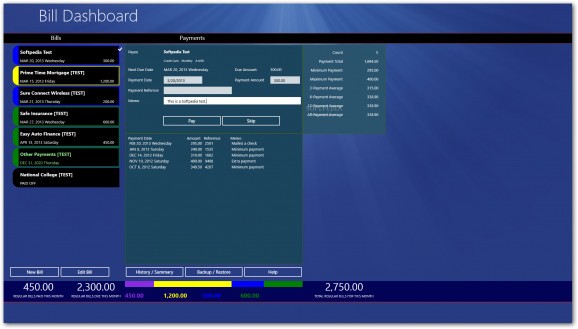Enter, organize and manage various weekly and monthly bills and payments, like utility, insurance, rent or credit card transactions while keeping an eye on the balance overview. #Bill payment tracker #View transaction history #Remember mortgage payment #Bill #Invoice #Tracker
Bill Dashboard is a comprehensive and intuitive application that comes bundled with all the necessary components to offer a complete and simple way to add and keep track of ongoing and completed transactions.
The tool is installed through Windows Store and the setup is swift and doesn't require any additional steps. The utility is compatible with Windows 10, 8, 8.1 and the interface is accessible yet cluttered. For those who are using the app for the first time might take some time to get familiarized with all its functions.
The layout is divided into three separate areas, bills, payments and a summary of different fees. Unfortunately, you can't create your own database nor delete the pre-made records, as they influence the total amount of money.
Each category is represented by a distinct color to easily view the upcoming bills and the paid ones. However, you don't have the option to choose the tone by yourself, as they are attributed randomly. The offered fields are too few and poorly optimized for this type of item. When adding a new entry, you have to input the payee, due date, amount, account number, category (auto, medical, tax, insurance) and frequency (e.g. weekly, monthly, yearly) if it's the case.
A nice feature is the ability to insert irregular payments, such as dining, groceries and various personal products that are bought when you need them. Having the option to edit existing items, you can easily change the default ones with your own. What's more, you can backup and restore the database in case you have issues with your computer.
The summary displays four different lists, namely, all the payments, this year, 1-3 months. Unfortunately, you can't export the index to a document to further plan your budget, nor pick the proper currency.
The bottom line is that Bill Dashboard is a useful and approachable program created to provide a simple yet efficient method to enter and keep track of all your ongoing and finished transactions and bills and view the overview to find out the situation.
What's new in Bill Dashboard for Windows 10/8.1 1.2.0.0:
- Increased bill amount valid range.
- Layout changes.
- Supports Windows 8.1
Bill Dashboard for Windows 10/8.1 1.2.0.0
add to watchlist add to download basket send us an update REPORT- runs on:
- Windows 8 32/64 bit
- file size:
- 18 MB
- main category:
- Others
- developer:
- visit homepage
calibre
Bitdefender Antivirus Free
ShareX
Context Menu Manager
Microsoft Teams
4k Video Downloader
Zoom Client
7-Zip
IrfanView
Windows Sandbox Launcher
- 7-Zip
- IrfanView
- Windows Sandbox Launcher
- calibre
- Bitdefender Antivirus Free
- ShareX
- Context Menu Manager
- Microsoft Teams
- 4k Video Downloader
- Zoom Client