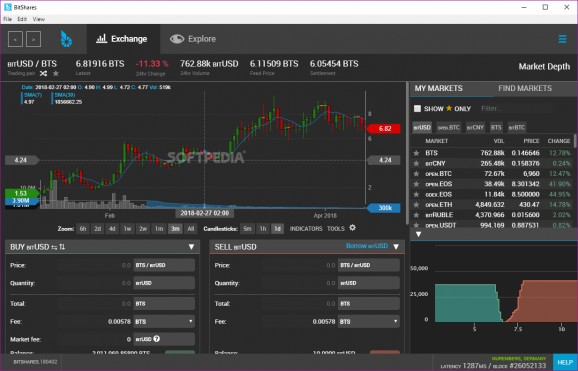Access BitShares, one of the most flourishing blockchain financial platform, directly from the comforts of your computer's desktop by relying on this app. #BitShares Blockchain #Blochain GUI #Access BitShares #Exchange #Blockchain #BTS
If you're a cryptocurrency aficionado, then you've surely heard of BitShares, a blockchain-based, decentralized, and scalable cryptocurrency exchange platform.
The advantages of BitShares are many, starting with the fact that it uses SmartCoins and, thus, providing all the benefits of cryptocurrency but with a higher degree of stability, and allowing users to trade cryptocurrency for fiat (official) currency without leaving the blockchain environment.
If you're already sold, so to speak, you might be interested in giving the platform's client/GUI a shot. Sporting the same name as the platform it represents, BitShares is a powerful and lightweight, cross-platform app (available for Windows, macOS, and Linux) that allows you to connect to the platforms API directly from your computer's desktop.
If you have ever used BitShares on your browser, then you will notice that this desktop version doesn't bring any extra features apart from the convenience of allowing you to get the job done without requiring a browser. As expected, you can access the app's two main sections, Exchange and Explore, without necessarily having to log in.
Within the app's main menu, you are provided with the option of adding new contacts, as well as depositing and withdrawing cryptocurrency. You'll notice other interesting sections such as Voting, Assets, Signed Messages, and Membership stats. The Settings section is the place where you'll be probably spending the least amount of time, however, it's worth noting that you can change the preferred unit of account, the language, add, restore or import wallets, and choose between 23 nodes.
BitShares will probably catch even more attention in the following period as it might help next-gen entrepreneurs and investors move to BTS-based coins since most other popular cryptocurrency platforms can't yet cope with all the demand.
It also has one of the most powerful UIs out there (especially when compared to most mainstream cryptocurrencies) and now, you can benefit from everything it has to offer without having to stack up one extra tab in your browser.
What's new in BitShares 5.0.230907 RC 3:
- Update text for unknown operations in proposals (#3663) @abitmore
- Add a scam account (#3662) @abitmore
- Update URL of MagicWallet API node (#3660) @abitmore
- Update ioxbank.md (#3659) @ioxbank
BitShares 5.0.220701 / 5.0.230907 RC 3
add to watchlist add to download basket send us an update REPORT- PRICE: Free
- runs on:
-
Windows 11
Windows 10 32/64 bit
Windows 8 32/64 bit
Windows 7 32/64 bit - file size:
- 81.3 MB
- filename:
- BitShares_5.0.220701.exe
- main category:
- Others
- developer:
- visit homepage
ShareX
4k Video Downloader
Context Menu Manager
calibre
IrfanView
Zoom Client
7-Zip
Windows Sandbox Launcher
Microsoft Teams
Bitdefender Antivirus Free
- Windows Sandbox Launcher
- Microsoft Teams
- Bitdefender Antivirus Free
- ShareX
- 4k Video Downloader
- Context Menu Manager
- calibre
- IrfanView
- Zoom Client
- 7-Zip