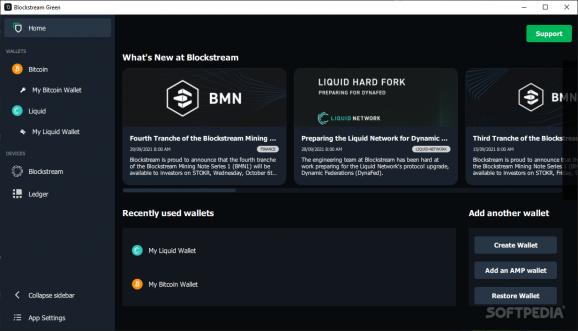A Bitcoin and Liquid wallet management tool that you can use to send and receive cryptocurrency and manage your transactions without worrying about security #Bitcoin wallet #Liquid wallet #Bitcoin manager #Bitcoin #Liquid #AMD
Cryptocurrency usage is on the rise for a while now and more and more investors and even individuals are interested in taking advantage of the growing market. To work with cryptocurrency, however, you need a wallet application to help you manage your transactions, perform and receive payments. One such software utility is Blockstream Green, a Bitcoin wallet with additional support for the Liquid network and AMP accounts.
Released under an open-source license, Blockstream Green provides a user-friendly interface to help you access your wallets and handle your transactions from a single place. The black, elegant look of the main window is definitely of good taste, while the GUI layout is user-friendly, providing one-click access to all the options and features. The main window allows you to read news related to Bitcoin and other cryptocurrencies, all displayed in popup boxes that you can easily scroll.
Before you can use Blockstream Green, you must go through the process of creating your own wallets. Support for Bitcoin, the world leading cryptocurrency, is available, but you can also create wallets for the Liquid and the AMP networks. Liquid is a Bitcoin side chain, while AMP accounts can only be attached to Liquid wallets for transactions with assets.
Whan thinking about a Bitcoin virtual wallet, probably one of the first things that come to mind is security. It is worth mentioning that Blockstream Green comes with two different approaches when it comes to cybersecurity, namely “Singlesig” and “Multisig” shields.
While in the first case the funds are protected by a single key shield, the latter offers multiple key security. In other words, you get two-factor authentication for your wallets. While the first is easier to configure and operate, the "Multisig" shield offers enhanced protection, which is essential in a money management app.
Automatic time-based locks and third-party backup key are additional security functions that help you make sure your funds are safe at all times.
Once your wallets are created, you can use Blockstream Green to manage transactions, view your balance, send or receive cryptocurrency. Moreover, Liquid wallets allow you to get an overview on personal assets, manage addresses and coins.
With two-factor authentication and various other security-oriented features, Blockstream Green helps you manage your funds easily and without worrying about their safety.
What's new in Blockstream Green 2.0.4 Pre-release:
- Added:
- BIP39 passphrase login
- Handle external BIP21 payment on macOS and Windows
- Support signing message with software wallet
Blockstream Green 2.0.2 / 2.0.4 Pre-release
add to watchlist add to download basket send us an update REPORT- PRICE: Free
- runs on:
-
Windows 11
Windows 10 64 bit - file size:
- 53.3 MB
- filename:
- BlockstreamGreenSetup-x86_64.exe
- main category:
- Others
- developer:
- visit homepage
Context Menu Manager
Windows Sandbox Launcher
Zoom Client
calibre
4k Video Downloader
ShareX
Bitdefender Antivirus Free
7-Zip
IrfanView
Microsoft Teams
- 7-Zip
- IrfanView
- Microsoft Teams
- Context Menu Manager
- Windows Sandbox Launcher
- Zoom Client
- calibre
- 4k Video Downloader
- ShareX
- Bitdefender Antivirus Free