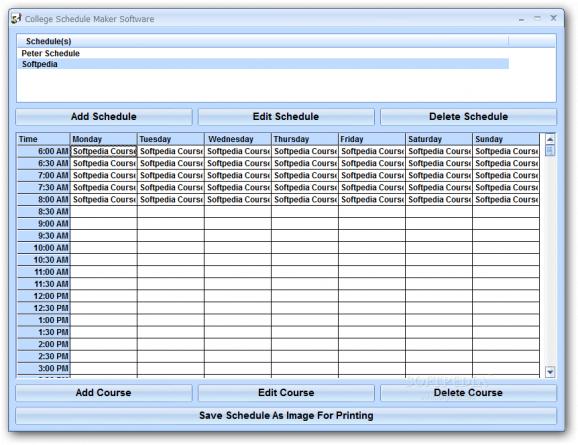Easily create a schedule in an organized table representing a week and activities stretched on different hour intervals, with options to save as image for printing. #College schedule #School schedule #Create schedule #Schedule #College #School
With all the activities that the modern day world puts at our disposal, it gets pretty difficult to remember every attendance you need to make or task to put in motion. Luckily, there are numerous ways to organize a schedule and you learn this from school with a timetable, which is exactly what College Schedule Maker Software lets you do.
Once the main window is up, you can start setting up your schedule. Accommodation is as easy as can get, with a structured table at your disposal that displays rows and columns of days and hours, a small list for different schedules and several more controls.
Schedules are the first things you need to create, but these consist of a name and merely represent a large group for more details. There's no limit to the number of schedules you create, but if one is filled with appointments there's no point in creating too many.
Moving on to the entries themselves, only a few details can be added. Sadly, you can't just interact with the table itself so you're stuck to using the given buttons to add or edit courses. A new screen pops up and lets you specify a name, additional notes, active days, as well as hour interval.
It only takes a little while to fill up a full week with activities. However, the table only displays the name, with notes being accessible only when editing an entry. What's more, flexibility is strongly affected by the disappointing amount of export options that only count as a BMP image file.
Post processing needs to be done in external tools, because the output is more or less an exact representation of the table as seen in the interface. Not that it's not clearly visible, but there aren't any customization options whatsoever and visuals aren't quite appealing.
Taking everything into consideration, we can say that College Schedule Maker Software is not necessarily restricted to education activities as the name suggests. This is because you only get to fill in a week's calendar. It's suitable for a straightforward situation where looks and details are not important, but otherwise, functionality and flexibility are not the application's strongest points and provide little to no variety or customization.
College Schedule Maker Software 7.0
add to watchlist add to download basket send us an update REPORT- runs on:
-
Windows 2003
Windows 7 32/64 bit
Windows Vista
Windows XP
Windows 2K - file size:
- 2.7 MB
- filename:
- setup.exe
- main category:
- Others
- developer:
- visit homepage
Windows Sandbox Launcher
Microsoft Teams
4k Video Downloader
calibre
Bitdefender Antivirus Free
IrfanView
7-Zip
Zoom Client
Context Menu Manager
ShareX
- Zoom Client
- Context Menu Manager
- ShareX
- Windows Sandbox Launcher
- Microsoft Teams
- 4k Video Downloader
- calibre
- Bitdefender Antivirus Free
- IrfanView
- 7-Zip