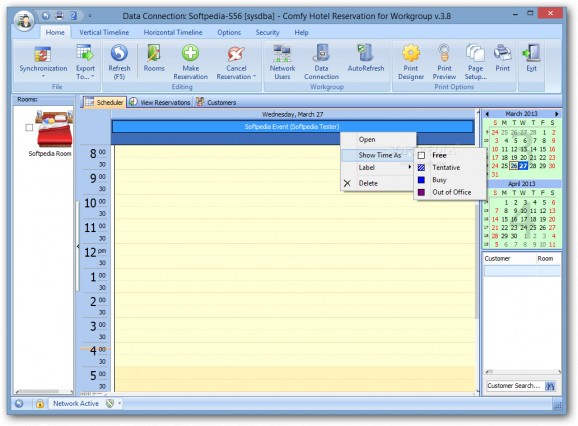This comprehensive application is an effective networking system for hotel management, suitable for both small and large businesses. #Hotel reservation #Manage accommodation #Hotel manager #Manage #Accommodation #Reservation
Comfy Hotel Reservation for Workgroup is a reliable solution for hotel management that allows you to handle a large database and easily access data across the local network. This edition of Comfy Hotel Reservation is designed for a large team, enabling the members to remotely access the data pool.
Comfy Hotel Reservation for Workgroup is a reliable tool that allows you to manage several important aspects of a hotel running business. You can configure the accommodation structure, available rooms, as well as make reservations or calculate the cost of each guest’s stay.
The main advantage of the program is that it allows several members to access the same data pool from separate computers. It is a useful feature since it can easily centralize data from several stations, synchronize the changes, plus grant all the users access to the rich database.
Comfy Hotel Reservation for Workgroup comes with two components, especially designed for the server and client computers. You can install the dedicated setup file on the server-side station and the client on each operational computer.
As an administrator, you can easily view the currently connected users, switch between databases and view resources. The client’s interface is neatly divided into several spaces, so that you can view and quickly access important menus: calendar, rooms, reservations, customers.
The program allows you to import planned events from Outlook or iCalendar, as well as to manually enter calendar entries. The data can be exported to several formats, including Excel, TXT, HTML or XML.
Comfy Hotel Reservation for Workgroup allows you to view several entries on the calendar, from guests reservation to staff shift overlays or various holidays. You may easily mark each calendar entry with a colored label or print the schedule. Moreover, you can display the timeline horizontally or vertically.
What's new in Comfy Hotel Reservation for Workgroup 4.6:
- This release includes minor fixes and enhancements.
Comfy Hotel Reservation for Workgroup 4.6
add to watchlist add to download basket send us an update REPORT- runs on:
-
Windows 10 32/64 bit
Windows 8 32/64 bit
Windows 7 32/64 bit
Windows Vista 32/64 bit
Windows XP
Windows 2K - file size:
- 30.4 MB
- filename:
- ComfyHotelReservationFWG.zip
- main category:
- Others
- developer:
- visit homepage
ShareX
Bitdefender Antivirus Free
Windows Sandbox Launcher
calibre
Microsoft Teams
Context Menu Manager
IrfanView
Zoom Client
4k Video Downloader
7-Zip
- Zoom Client
- 4k Video Downloader
- 7-Zip
- ShareX
- Bitdefender Antivirus Free
- Windows Sandbox Launcher
- calibre
- Microsoft Teams
- Context Menu Manager
- IrfanView