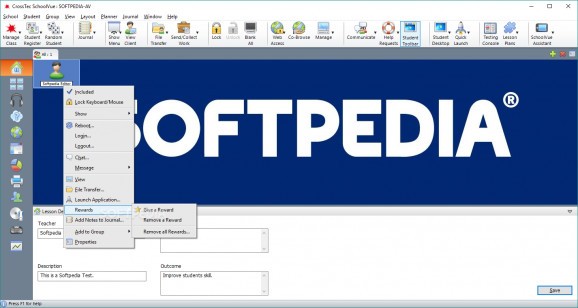Use this comprehensive classroom management software to create custom courses, invite students to register and attend custom defined lessons. #Classroom management #School manager #Student registration #Classroom #School #Teacher
Teachers and education practitioners who want to migrate their work into a digital environment will need to perform multiple tasks in order to create digital analogues of their classes and lessons. CrossTec SchoolVue was developed in order to provide users with a comprehensive solution for creating virtual classrooms, defining custom lessons, learning outcomes and inviting students to register to the newly designed courses.
The application comes packed with a complex interface that provides users with a multitude of features that are aimed at helping them define the preferred classroom characteristics. One will be able to create connections to other teacher / student machines, create custom student groups and add numerous details about the teacher, course contents, outcome or characteristics.
Powerful account tools are available, allowing people to create multiple teacher profiles, switch between them with log-in / log-off controls and assign different classes to each one. The student list can be easily refreshed and teachers will be able to send invitations to the selected students, for registering in the provided courses.
One will be able to define a plethora of aspects and characteristics for the managed classes, ranging from student journals, file transfer, slideshows of media content to custom web access permissions. An internal chat client completes the bundle, allowing unhindered communication between the course participants and teachers.
Remote access to students’ PCs is also offered and teachers will be able to perform various tasks on students’ desktops, this way increasing the learning efficiency. Several custom applications that teachers might be using can be set to appear in a quick-launch menu, this way ensuring easy-access if circumstances require.
People who need to create a virtual classroom, complete with courses, lessons, teacher details and student lists, might benefit from this application. It will allow them to manage multiple teacher accounts, add details about their courses, invite students to register for them or help them during the learning process. Featuring remote-desktop capabilities, the utility makes sure that teachers will have access to students’ PCs at all times, this way being able to offer instant help if required.
CrossTec SchoolVue 14.00.0012
add to watchlist add to download basket send us an update REPORT- runs on:
-
Windows 11
Windows 10 32/64 bit - file size:
- 78.1 MB
- filename:
- ctcvue.exe
- main category:
- Others
- developer:
- visit homepage
Microsoft Teams
4k Video Downloader
Windows Sandbox Launcher
Zoom Client
Bitdefender Antivirus Free
7-Zip
calibre
IrfanView
ShareX
Context Menu Manager
- IrfanView
- ShareX
- Context Menu Manager
- Microsoft Teams
- 4k Video Downloader
- Windows Sandbox Launcher
- Zoom Client
- Bitdefender Antivirus Free
- 7-Zip
- calibre