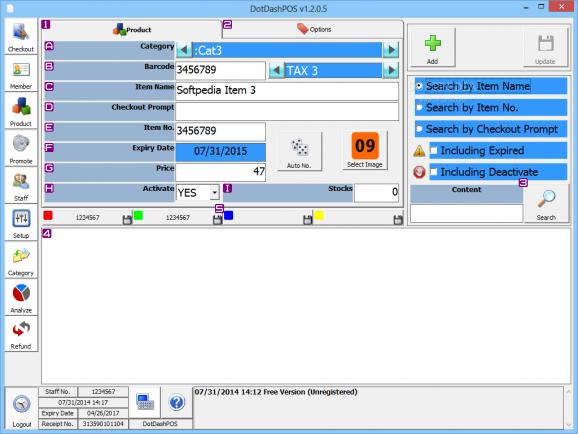A reliable and easy to use POS software that enables you to process payments from customers, orders, discounts and print out invoices. #Checkout Procedure #POS Payment #Process Order #POS #Payment #Customer
DotDashPOS is a reliable POS software designed for store cashier computers, that enables you to process customer orders, product checkout, tax appliance, as well as price discount. The software is designed to work with adjacent hardware, such as barcode readers or bill printers.
DotDashPOS enables you to configure the entire product checkout and payment cashing in procedure. You can set up the product database, that contains the names, barcode, identification code, prices and supply. By default, the software features six product categories, but you easily add more or introduce uncategorized products.
Each bill acts as a product identification sheet, so it must contain certain elements, such as price, tax applied, expiration date eventually composition. You can decide what types of payments or promoting methods you wish to accept for each product category or individual item. Moreover, you can enable or disable several other options, including discount, refund, member points, or price cuts.
Selling a product implies accepting the transaction, scanning the item, checking it out from the inventory, calculating the owned price and cashing in the payment. DotDashPOS can help you manage these aspects, as well as various methods of payment. In the checkout tab, you can add all the products you wish to sell to the list, by manually selecting them from the database, by introducing the identification number or by scanning the barcode.
You can add staff members and manage their privileges. For instance, a senior shop assistant can have access to checking products out, but also to price cuts, refunds or creating memberships for clients. A new employee however, could have limited privileges.
DotDashPOS enables you to configure the product checkout procedure, and manage different methods of payment, price cuts or cashing in coupons. Moreover, the software can generate daily reports that reflect the entire commercial activity, as well as the staff members who operated all the sales. It can also generate statistics, create labels and print out receipts.
What's new in DotDashPOS 1.2.0.5:
- Cooperated with Accelerated Payment Technology Inc.(APT) Integrating XCharge as the payment system except cash with Debit/Credit (XCServer7.2.1.5a, US only)
- Established the application with SS-1100 for customers swiping cards conveniently.
- Increase different payments in the same order and calculate the records and amount.
DotDashPOS 1.2.0.5
add to watchlist add to download basket send us an update REPORT- runs on:
-
Windows 8 32/64 bit
Windows 7 32/64 bit
Windows Vista 32/64 bit
Windows XP 32/64 bit - file size:
- 9.1 MB
- filename:
- SETUP_DOTDASHPOS_V1205.EXE
- main category:
- Others
- developer:
- visit homepage
Context Menu Manager
Microsoft Teams
Bitdefender Antivirus Free
ShareX
7-Zip
calibre
4k Video Downloader
IrfanView
Windows Sandbox Launcher
Zoom Client
- IrfanView
- Windows Sandbox Launcher
- Zoom Client
- Context Menu Manager
- Microsoft Teams
- Bitdefender Antivirus Free
- ShareX
- 7-Zip
- calibre
- 4k Video Downloader