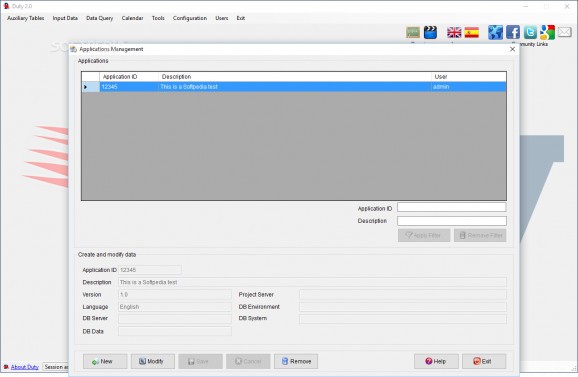Effortlessly keep track of the status of your software development software project by monitoring tasks, resources and the presence time at work. #Project management #Manage projects #Project administration #Project #Development #Management
Generally speaking, managing a team of developers requires the same set of skills as you would manage any other professional. However, given the fact that the nature of the work is creative, coordinating developers also entails being capable of managing time very efficiently, as otherwise you risk project overruns.
Duty is a small application that enables you to organize and manage all aspects related to your software development project from one location.
Even though the program comes with a clean interface, the main window does not display any type of information, an option that is rather incomprehensible. It would have been useful if the main window displayed the calendar along with the annotations for the IT professionals you are coordinating. This way you would immediately be aware of issues and find solutions to address them before them transform into problems.
Nevertheless, the interface is easy to navigate and understand and it is unlikely that you can encounter any problems making entries. Whether you want to perform a query, add a new user, check out the established calendar or input data, you can do so by accessing the corresponding menus in the toolbar.
The idea behind the application is to provide you and your team with a flexible environment to record their activities. While the administrator runs all the analysis, standard users can also perform comparisons on their own, so that they get an idea as to where they stand with the current project.
The app can be run by different users and, since it can run on a local network, it can be used by distinct terminals. You should know that the utility can calculate and display the scores in real time for each user, so everyone can determine whether the planning or the analysis is correct.
While it enables you to keep a detailed log of the activities your developers are performing on a daily basis, Duty could use improvements in the interface so that it makes working with it smoother and more productive.
Duty 2.1
add to watchlist add to download basket send us an update REPORT- runs on:
-
Windows 10 32/64 bit
Windows 8 32/64 bit
Windows 7 32/64 bit - file size:
- 1.4 MB
- filename:
- Duty_Setup.zip
- main category:
- Others
- developer:
- visit homepage
IrfanView
7-Zip
calibre
Zoom Client
4k Video Downloader
ShareX
Windows Sandbox Launcher
Microsoft Teams
Bitdefender Antivirus Free
Context Menu Manager
- Microsoft Teams
- Bitdefender Antivirus Free
- Context Menu Manager
- IrfanView
- 7-Zip
- calibre
- Zoom Client
- 4k Video Downloader
- ShareX
- Windows Sandbox Launcher