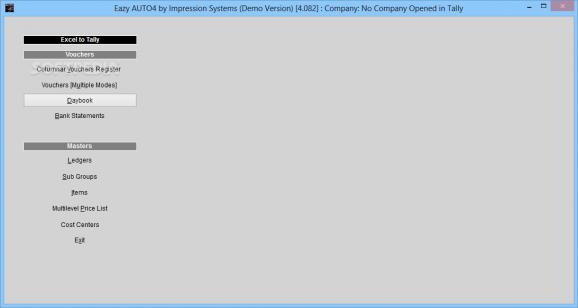Import financial data, vouchers, prices or e-bank statements from Excel spreadsheets into the Tally database using this intuitive tool #Excel to Tally #Import Ledger #Export Statement #Ledger #Statement #Price
EazyAUTO4 Excel to Tally.ERP9 Data Converter is a utility designed to help you import data from Microsoft Excel into Tally using standard templates. This includes QuickBook, SAP, web-based ERP, Dealer Management Systems (DMS), and customized ERP. It enables companies to update their statuses in the Tally database using the already centralized information from an Excel spreadsheet.
Importing data from a spreadsheet can be performed in a simple and quick way, using the Excel formulas. The supported file types are XLS, XLSX, CSV, HTML and TXT. Several financial aspects of the company that are monitored in Tally can be managed, such as sales, purchases, receipts, payments, financial journal, notes, PO and SO, or stock journals.
Moreover, entries can be managed using statutory compliance, such as VAT, TDS or service taxes. These can easily be customized according to your preferences.
EazyAUTO4 Excel to Tally.ERP9 Data Converter offers a multitude of spreadsheettemplates, which you can use as models, or modify and import to Tally. Thus, you can import vouchers, daybooks and bank statements as well as ledgers, sub groups, items, multi-level price lists and cost reports.
Each of these options prompts a new window, with the afferent commands and detailed instructions regarding the procedure. Microsoft Excel and Tally must both be installed and configured on your computer, in order to properly transfer the data.
You need to connect to the Tally ODBC server in advance, then select the company you wish to work with. This step is necessary in establishing the destination for the data transfer.
The application supports importing bank statements and allows you to update the information based on the data contained in Excel. Thus, you can update the bank ledgers lists from Tally, with just a few mouse clicks. The entries, openings, payments, receipts and the number of new ledgers are displayed in the program, before being imported in Tally.
Moreover, values such as VAT, vouchers, references or credit accounts can be modified straight from the tool, without opening the spreadsheet. The software application can also generate a report of entries’ details and display it in its interface.
EazyAUTO4 Excel to Tally.ERP9 Data Converter is an office tool dedicated to account or finance managers, tax practitioners, accountants, software developers, and other specialists who use Tally accounting software.
System requirements
Limitations in the unregistered version
- Type-1 Online (with Internet connection):
- You can book only 50 entries of "Actual Amount".
- "Sub Groups" option is disabled
- Type-2 Offline (without Internet connection):
- "Sub Groups" option is disabled
- The "AUTO4Demo" watermark is added to "Narration" and entries are randomly shortened
- For "Generate AUTO Entry OPTION", you can only book entries for the 1.4.2001 - 31.3.2002 period and with a value of maximum 12,000,000 Rs
- For "Excel to Tally Import Option", unlimited entries with random amounts and "AUTO4Demo" watermark are added to "Narration" and "Reference number"
- The license version works in offline mode too
EazyAUTO4 Excel to Tally.ERP9 Data Converter 4.097
add to watchlist add to download basket send us an update REPORT- runs on:
-
Windows 10 32/64 bit
Windows 8 32/64 bit
Windows 7 32/64 bit
Windows Vista 32/64 bit
Windows XP 32/64 bit - file size:
- 9.6 MB
- filename:
- Auto4Setup.zip
- main category:
- Others
- developer:
- visit homepage
7-Zip
Zoom Client
ShareX
calibre
Bitdefender Antivirus Free
4k Video Downloader
Windows Sandbox Launcher
Context Menu Manager
Microsoft Teams
IrfanView
- Context Menu Manager
- Microsoft Teams
- IrfanView
- 7-Zip
- Zoom Client
- ShareX
- calibre
- Bitdefender Antivirus Free
- 4k Video Downloader
- Windows Sandbox Launcher