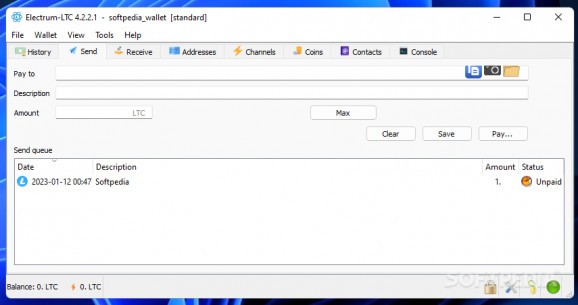A secure Litecoin wallet that allows you to perform transactions with ease and manage all your contacts, addresses, channels and coins. #Litecoin wallet #Crypto wallet #Send Litecoin #Electrum #Litecoin #Crypto
Aside from the investment opportunities it opened and the new and modern payment method, the cryptocurrency market also challenged developers to create software that can track and manage transactions and budgets easier.
Created as a port of the Electrum Bitcoin wallet, Electrum-LTC provides a community-maintained Litecoin wallet whose focus is on security above anything else. Released under an open-source license, this Litecoin client allows you to perform transactions, manage addresses, channels, coins and contacts with ease.
Regardless of the package you choose to download, be it the standalone application, the installer or the portable edition, you must go through the install wizard to configure Electrum-LTC beforehand. This guided step-by-step application allows you to connect to a remote server, either randomly or by manually selecting one from a list.
This remote server is used for maintaining the blockchain, which does not need to be downloaded entirely and, what is more, all the information received from the server is verified using the SPV (Simplified Payment Verification). In other words, Electrum-LTC can be used instantly and securely.
Once connection details are established, you can go on and create your Litecoin wallet. There are two options available: a standard or a multi-signature wallet, but you can also import Litecoin addresses or private keys.
What Electrum-LTC brings to the table is the so-called random “seed”, which in fact is a unique 128-bit secret phrase used for generating your private keys. You are asked to either memorize or write this 12-word code on paper, as it is the key required when recovering your digital wallet. Regular backups are not necessary if you store this seed securely.
Electrum LTC delivers a user-friendly and easy to configure Litecoin client, with all the expected features and more. Using a seed allows it to recover your wallet in case of software or hardware failures, which adds an extra security shield to your Litecoin investment.
Electrum LTC 4.2.2.1
add to watchlist add to download basket send us an update REPORT- PRICE: Free
- runs on:
-
Windows 11
Windows 10 32/64 bit
Windows 8 32/64 bit
Windows 7 32/64 bit
Windows Vista 32/64 bit
Windows XP 32/64 bit - file size:
- 42 MB
- filename:
- electrum-ltc-4.2.2.1.exe
- main category:
- Others
- developer:
- visit homepage
ShareX
7-Zip
Microsoft Teams
calibre
IrfanView
Zoom Client
Context Menu Manager
Bitdefender Antivirus Free
4k Video Downloader
Windows Sandbox Launcher
- Bitdefender Antivirus Free
- 4k Video Downloader
- Windows Sandbox Launcher
- ShareX
- 7-Zip
- Microsoft Teams
- calibre
- IrfanView
- Zoom Client
- Context Menu Manager