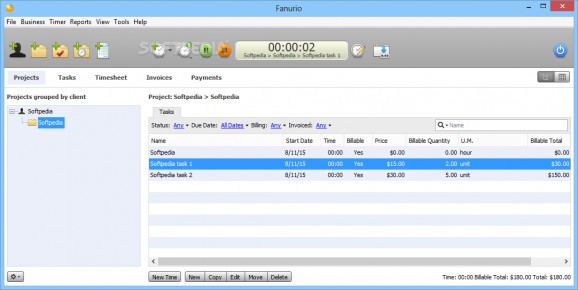A task timer for freelancers that enables them to efficiently organize tasks and create timesheets, with integrated tools for generating invoices. #Task timer #Create invoice #Freelancer bill #Freelancer #Invoice #Timer
Fanurio is an advanced time tracking and billing software application that comes with support for a built-in timer and invoice creation options.
This cross-platform utility can be run on Windows, Mac OS X and Linux for helping freelancers track time spent on different projects and generate invoices for their clients.
Fanurio gives you the possibility to use billable or non-billable projects where you can organize your tasks, expenses, trips and products that can be later on sold to clients.
You can store multiple clients in the database, bill tasks in units or hours, and manually record the time that your work on a project or use the built-in timer.
The application is able to automatically detect if you are not in front of the computer based on idle time. Plus, you can set up reminders that help you restart, resume or stop a timer so you won’t forget it running all the time.
You can bill data to your clients with the aid of expenses, while trips can be used for recording the distance and time travelled with a vehicle. You can keep track of distances in miles, kilometers or both. Fanurio lets you make use of products (e.g. computer, book, monthly fee) for billing data.
Fanurio allows you to create user-defined invoices using the built-in editor and export them to HTML, PDF, DOC, XLS or other file format, print or sent them via email.
The program comes with support for different billable modes, such as rounded up, down or to the nearest specified interval, and lets you implement complex time rounding rules.
What’s more, you can apply discounts to individual items or to the whole invoice, add taxes, work with multiple currencies, generate reports based on time, tasks or sales, import data from CSV or QuickBooks, and back up your information.
All things considered, Fanurio comes with all sorts of tools for helping you keep track of time and create invoices for your clients. Its feature package is comprehensive so you may need some extra time to digest the information, especially if you are a beginner.
What's new in Fanurio 3.4:
- Upgraded database engine:
- Upgraded the database engine because the old version is no longer maintained and because it can't be configured reliably to have a smaller memory footprint (see version 3.3.3).
- The database engine is used internally by the application to save data, it's not something users interact with directly. However, the new version requires texts to have limits and this may be visible in the user interface. For instance, notes and descriptions are limited to 4000 characters. Here's what you will see when such limits are exceeded.
- New Client dialog with a Mobile field that exceeds the 20-character limit
Fanurio 3.4 / 4.0 Beta 3
add to watchlist add to download basket send us an update REPORT- runs on:
-
Windows 11
Windows 10 64 bit - file size:
- 93.4 MB
- main category:
- Others
- developer:
- visit homepage
calibre
Windows Sandbox Launcher
Bitdefender Antivirus Free
Microsoft Teams
4k Video Downloader
ShareX
7-Zip
Context Menu Manager
IrfanView
Zoom Client
- Context Menu Manager
- IrfanView
- Zoom Client
- calibre
- Windows Sandbox Launcher
- Bitdefender Antivirus Free
- Microsoft Teams
- 4k Video Downloader
- ShareX
- 7-Zip