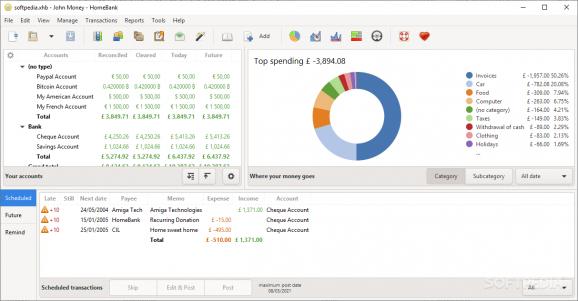Track your cashflow divided into expenses and earnings with great ease and avoiding individuals who end up doing the same work for more money. #Budget Manager #Expense Monitor #Finance Management #Finance #Budget #Expense
HomeBank is all about your money and the way you end up spending it. The program is quite simple and features many types of adjustments and options you would otherwise not encounter on similar apps, not at least without having to fork serious dough and maybe a subscription, why not?
The program features easy-to-understand tools and helps create all sorts of visual aids if you're further explaining your calculations to closer relatives or friends. I found it useful in very basic and more complex scenarios.
First of all, you can filter quite easily the ins and outs of your daily or monthly spending. The whole idea is to create a very accurate cash flow representation in your house.
It makes sense, especially if you have to check in money from more than one job or simply have to add extra income from other types of actions or events. It is also great to keep track of your savings and how much of them are being spent on serious and less serious stuff.
Cash is not like birds. Its movement can't be predicted based on the currents or temperature. There are always surprise expenses, and you have to somehow place yourself in front of all that. Thus, you can create an easy system that can always be adjusted with this program.
Note all your payments, and future expenses and even place a few reminders that will tell you what is a must-pay and maybe what can be left for later. The cherry on the cake is the graphic representation of expenses grouped by purpose, which does not need any more explanation, that is for sure.
HomeBank is basically like a private banker trying to keep up with your expenses, warning you on imminent payments and also helping you understand what changes can be made for an overall improved cashflow.
What's new in HomeBank 5.8 RC:
- New: statistics report: category sign is now also displayed
- New: added a tooltip to display active filter in all report windows
- Change: migrating to GTK4 preparation (GdkEvent struct)
- Change: migrating to GTK4 preparation (GtkApplication, GtkApplicationWindow)
HomeBank 5.7.4 / 5.8 RC
add to watchlist add to download basket send us an update REPORT- runs on:
-
Windows 11
Windows 10 32/64 bit - file size:
- 19.9 MB
- filename:
- HomeBank-5.7.4-setup.exe
- main category:
- Others
- developer:
- visit homepage
Context Menu Manager
Microsoft Teams
7-Zip
Zoom Client
4k Video Downloader
Bitdefender Antivirus Free
IrfanView
calibre
Windows Sandbox Launcher
ShareX
- calibre
- Windows Sandbox Launcher
- ShareX
- Context Menu Manager
- Microsoft Teams
- 7-Zip
- Zoom Client
- 4k Video Downloader
- Bitdefender Antivirus Free
- IrfanView