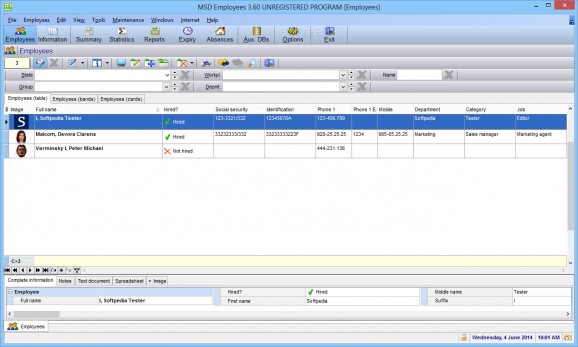An application that enables you to view and manage your employees, along with a wide range of details about them, such as qualifications and work experience. #Employee Manager #Employee Organizer #Employee Database #Employee #Database #Personnel
Being in charge of a company with many employees can be a daunting task, especially if you have to manage a lot of details about them, such as holiday days, salaries or certifications.
MSD Employees is a software solution that enables you to conveniently store all of that information in an organized database, which can be easily managed and edited every time you need to.
One of the major benefits of a database system is its versatility and the improved access speed. You can quickly sort employees based on any kind of criteria, as well as search the records for any type of information you might be after.
All of this is possible thanks to the powerful relational database provided by MSD Employees, which stores the data in the most optimum way possible and allows quick access to every entry. The benefit is that you do not have to create the database yourself and struggle with field types or index keys.
Reports are among the most used type of documents used in a company, since they usually contain specific, summarized information about a certain activity. MSD Employees enables you to create and print a wide range of such reports, with information like contract availability, salaries, absences or overtime hours.
If you are not satisfied with the default appearance of the application, you can easily customize and add additional windows, change the color scheme, adjust the font type and color, as well as tweak the security settings to require a password at start-up or before opening the options dialog.
MSD Employees is a complete software solution for the difficult task of keeping track of employees in a company. The database system is fast and responsive, which is especially useful if your work with a large number of entries and you need to sort, search or filter them regularly.
Although the user interface might seem a bit cluttered and unintuitive at a first glance, everything is properly explained with tooltips and can be successfully used by anyone with basic computer knowledge.
What's new in MSD Employees 4.30:
- Several changes have been made in order to improve the performance of the program in Windows 10.
- Fixed an error caused by a Windows 10 update when opening the folder selection dialog
- Database performance in main modules has been improved.
- Small changes in several parts of the program.
MSD Employees 4.30
add to watchlist add to download basket send us an update REPORT- runs on:
- Windows All
- file size:
- 5 MB
- filename:
- SetupMSDEmployees.exe
- main category:
- Others
- developer:
- visit homepage
calibre
IrfanView
7-Zip
4k Video Downloader
Context Menu Manager
Windows Sandbox Launcher
Zoom Client
Microsoft Teams
ShareX
Bitdefender Antivirus Free
- Microsoft Teams
- ShareX
- Bitdefender Antivirus Free
- calibre
- IrfanView
- 7-Zip
- 4k Video Downloader
- Context Menu Manager
- Windows Sandbox Launcher
- Zoom Client